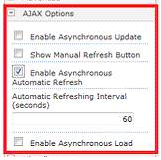The data from the list is displayed on the page using content editor webpart as a scrolling text. The requirement is whenever the list is updated with new items, the data displayed on the page using CEWP should be updated automatically without a entire page refresh. The script to display the scrolling text is in a text file uploaded into the library and linked to the webpart. I tried using SetTimeout and SetInterval, but nothing is working. Please suggest with available options
Thank You