So I'm looking at a storage metric report for a site collection and I see one document library that is using up 99.98% of the parent...what does that mean and would this have any affect on saving documents if the % of site quota only lists this library as taking up 3.11%?
2 Answers
The "% of Parent" column indicates the amount of storage that an item takes up relative to the rest of the items in that scope (i.e. that item's parent). In your case, 99.98% of the used space in that view is being taken up by that document library. Drilling into the document folder will show the breakdown of usage scoped to that folder. The "% of Parent" column will show which files or folders are using the most space proportionally to each other only relative to that folder.
You can continue to save documents until the total usage of the site reaches the site collection's quota. Looking at which folders and items are using the most space (via the "% of Site Quota" column) can help you find and remove large documents and folders if you ever hit the site storage quota. The "% of parent" column can then help you choose which specific files to remove.
-
Thank you that was the explanation I needed to see, it confirms my assumptions.– Jacob ACommented Apr 21, 2015 at 13:18
I would suggest checking out SharePoint Designer, in association to your site. Under the "Site Information" panel, it will actually tell you specifically, the "Total Storage Used" and the "% of Available Storage Used". See, below.
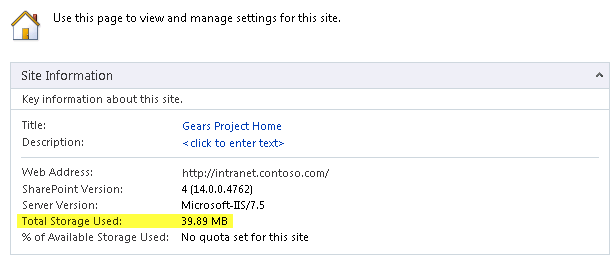
Similarly, you could use powershell, to get the actual numbers. In terms of the % of Parent, it's the % of the parent's directory used. However, all results I tend to see show "100%' of their parent, as items have a parent-child relationship. As mentioned, your best result would be utilizing the actual storage metrics.
