I am facing the issue when adding a content query and configure its properties to select a list I get the attached error.
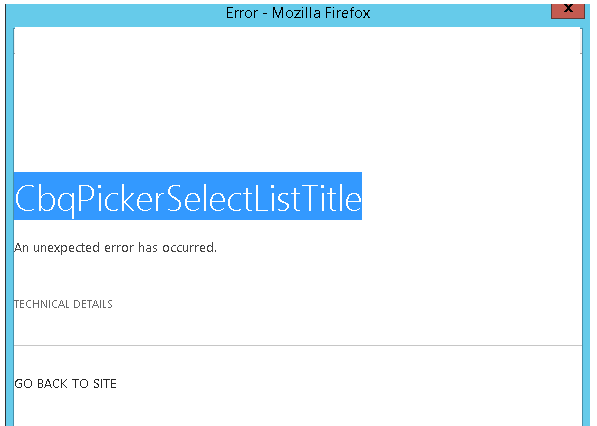
-
Please post the query you are using– Robert LindgrenCommented Apr 14, 2015 at 6:13
-
In the content query tool part --> In Query category --> i am selecting the third option "Show item from following list". When i click on browse button i am facing this error.– IshaniCommented Apr 14, 2015 at 6:18
2 Answers
I've experienced this before, couldn't find a quick solution but the easiest way to get around this problem is simply to type in the location of the list!
So, if you access your site like this: https://server/Site/ then your lists are probably stored in https://server/Site/Lists/NameOfList
In this case, just type in the textbox: /Site/Lists/NameOfList and hit enter. It will work without needing to use the picker (which, in all honesty, just takes time)
I just ran into this issue and got it resolved. The issue is because one of the library on the site is corrupted and was showing an error when I open it. I deleted the library and it resolved the issue. So I suggest to check all the lists and libraries on the site. If you need the library, you need to fix the issue with the library.
