i wanted to edit my seattle master page and add a custom header to it... and this header has its own stylesheet so I linked it in the head tag in addition to the css files that already exist there (corev15.css and searchv15.css)
the new header has displayed well, but some other seattle's styles and components disappeared, some buttons exist but their icons don't show anymore, and also some table style and more styles disappeared... I know it's a dumb problem but I don't know the solution
here are some examples of what happened :
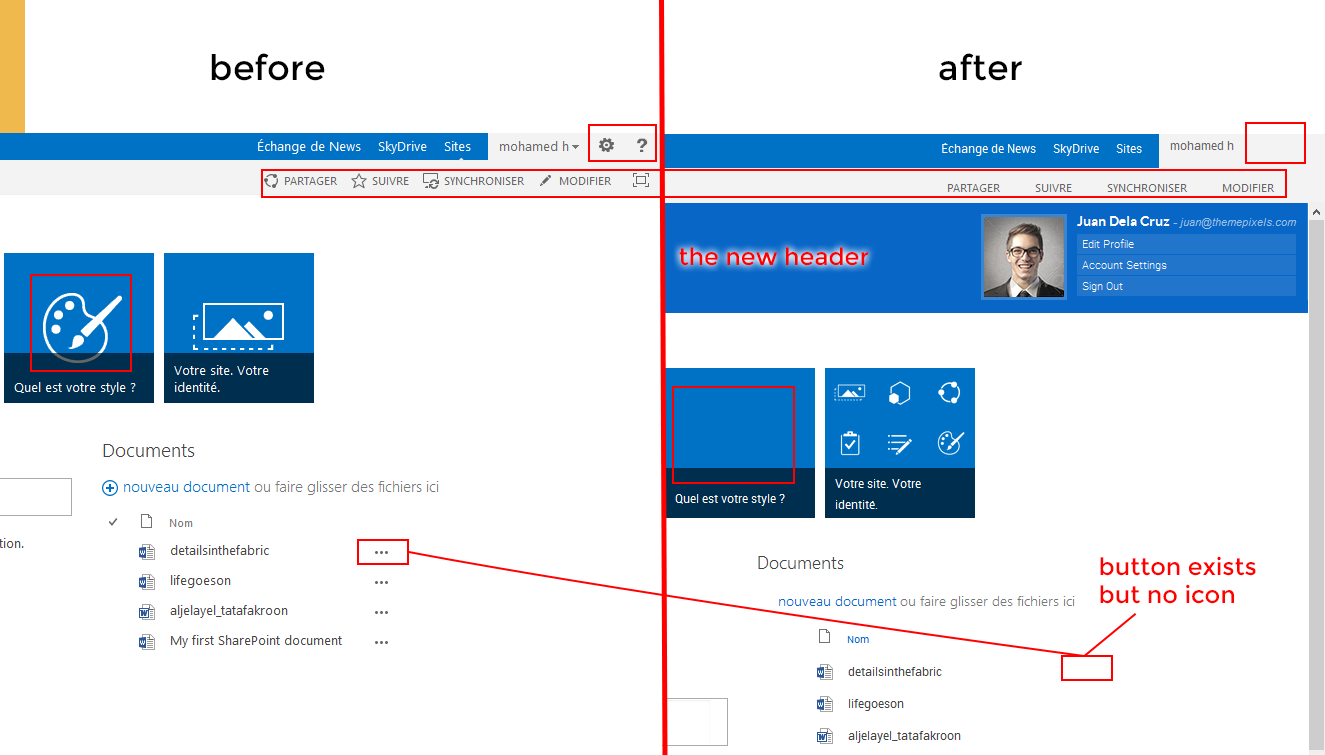
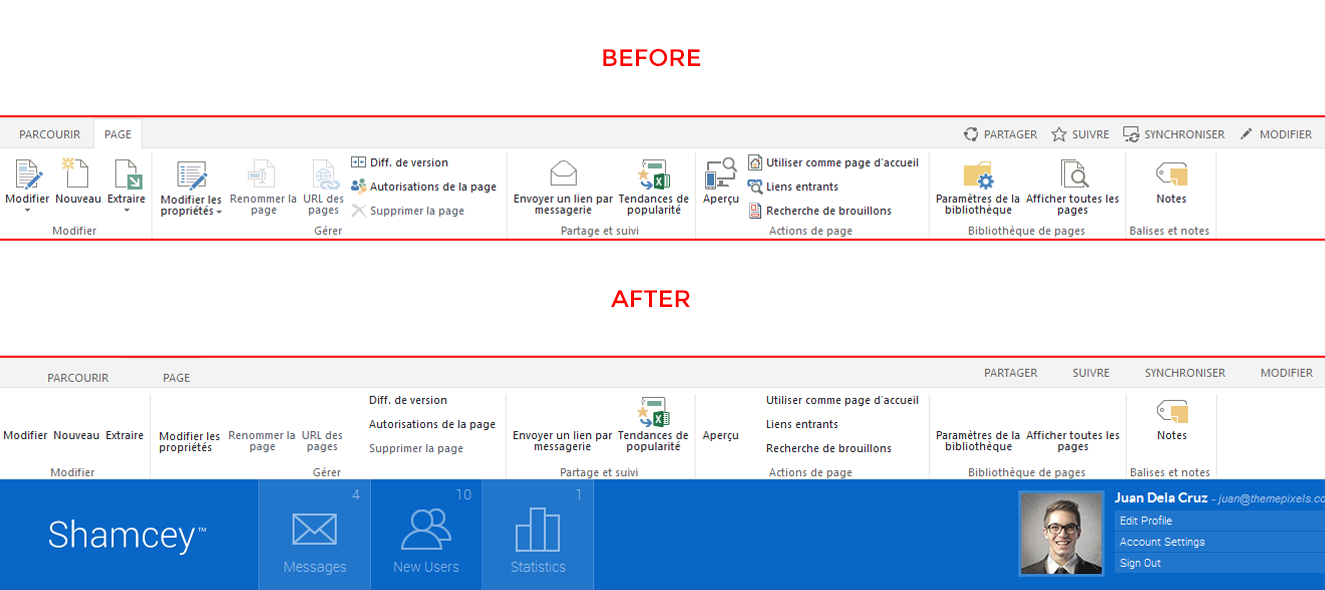
can anybody help ?
