How can I get item level permissions settings for a document library in SharePoint 2013. Something like below
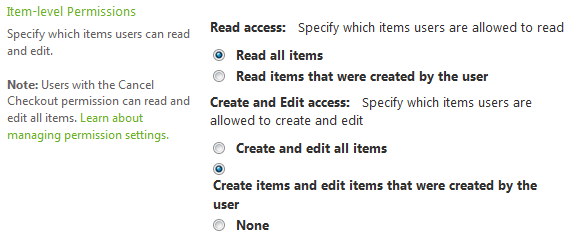
I want to create a page where everybody will be able to create/add their post/picture. However I want to show all documents to every user, but the user can edit the properties of their own documents only
