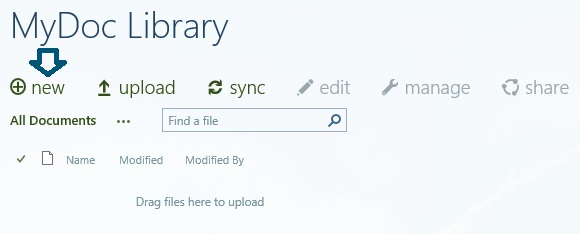I have created a document library programmatically using C#. Now, I want that when any particular document library created then its 'add document' button should not view or if possible then whole panel of add/edit/delete should be invisible. I am working on Office365 & sandbox solution.