I recently started encountering the following error when attempting to edit the source for content editor web parts (in page edit mode) on multiple pages in my site collection. Same error across multiple sites and pages, happens on newly created pages or previously existing pages (that worked as recently as last week).
Uncaught ReferenceError: showModalDialog is not defined (at ie55up.js:1)
MSOPGrid_doBuilder (at ie55up.js:1)
onclick (at ie55up.js:1)
Reproduction steps
- Create a new aspx page (in the SitePages library)
- Enter page edit mode
- Insert a content editor web part
- Edit the webpart by selecting the 'edit' option from the webpart control menu
- Click the button labeled with the ellipses (...) to attempt to use the source builder dialog
The operation fails without raising any obvious errors unless you are viewing the browser tools.
I'm using SharePoint Online, my version number is indicated as
MicrosoftSharePointTeamServices: 16.0.0.3514
Anyone seen this and have a simple fix (i.e. something I messed up somewhere?) or is this a newly introduced problem with the platform?
Screenshot of what I'm talking about:
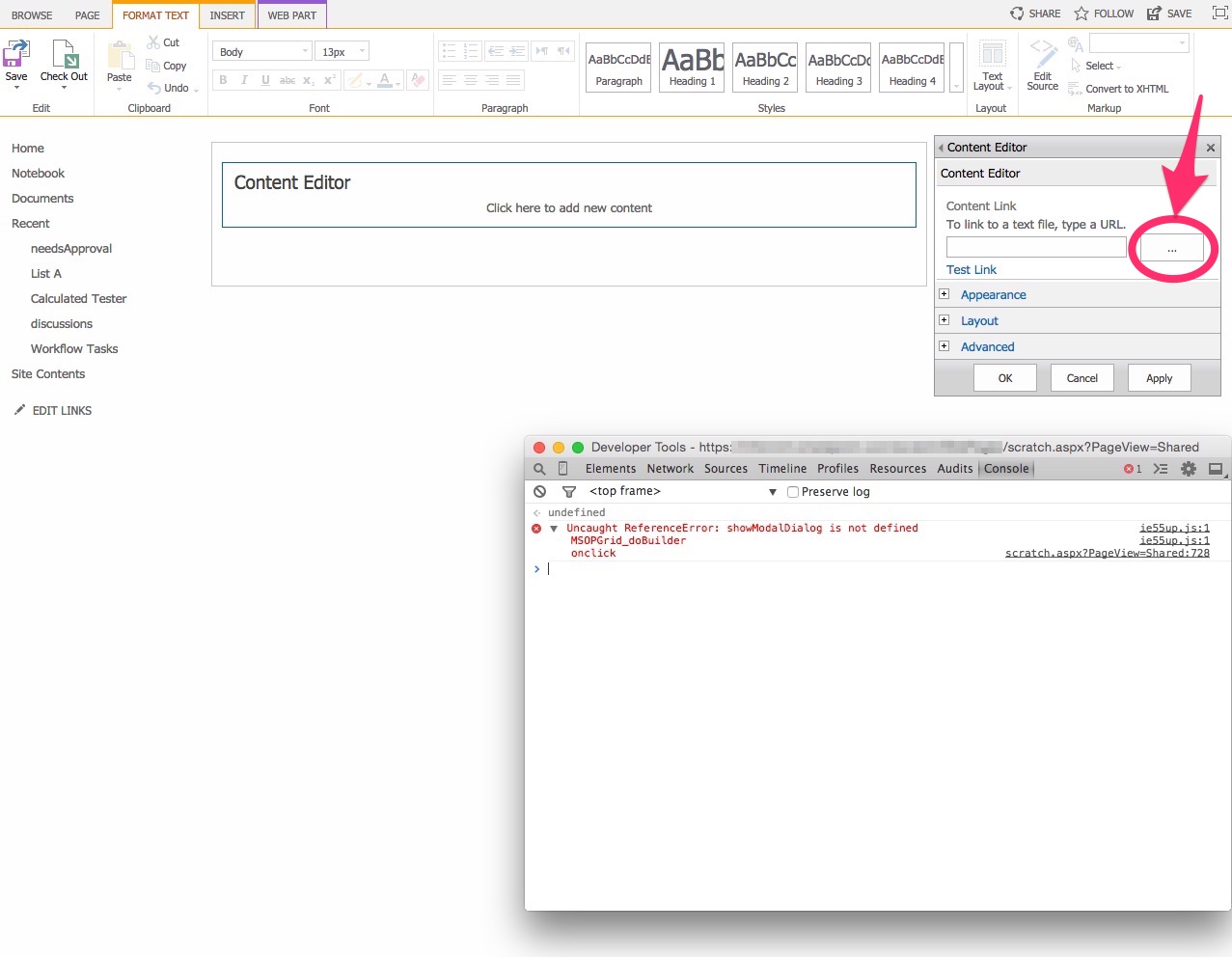
The button click I'm referring to is the button next to the Content Link input box in the Content Editor edit dialog (circled).
