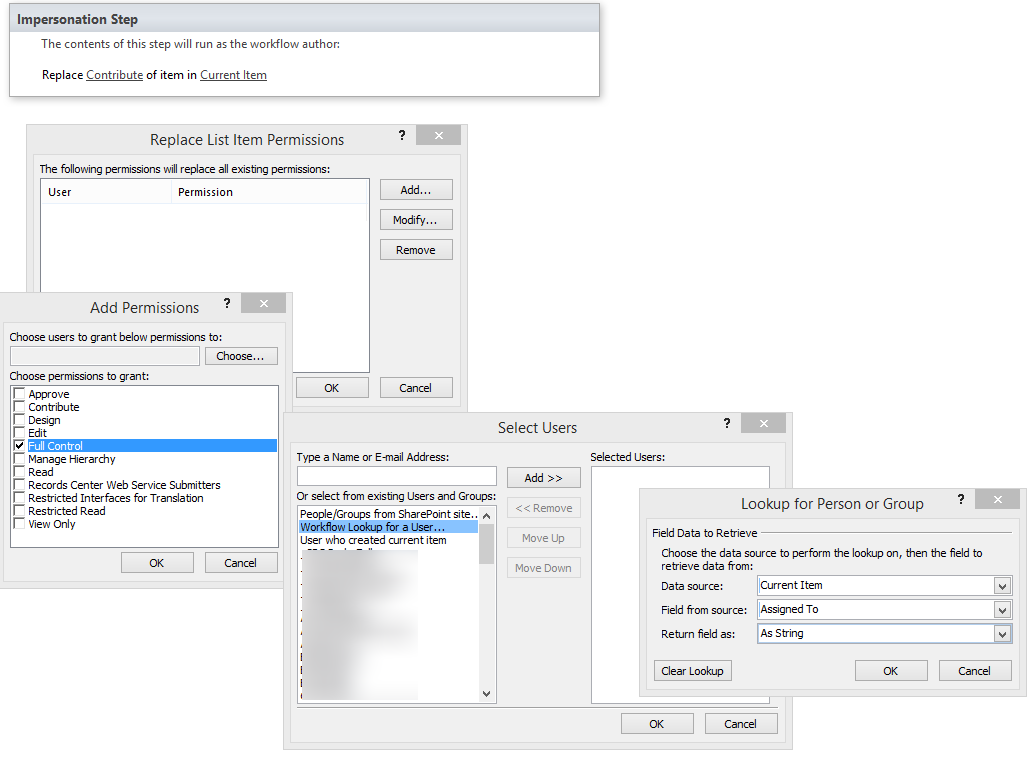Mike's alternative is the easiest to implement.
You can also implement a Web Service to do the required actions for you
and lastly (and I guess what you really want), you can try to implement the calls listed in this article in successive HTTPSend activities.
The JQuery version of the REST calls are listed below.
// Change placeholder values before you run this code.
var siteUrl = 'http://server/site';
var listTitle = 'List 1';
var groupName = 'Group A';
var targetRoleDefinitionName = 'Contribute';
var groupId;
var targetRoleDefinitionId;
$(document).ready( function() {
getTargetGroupId();
});
// Get the ID of the target group.
function getTargetGroupId() {
$.ajax({
url: siteUrl + '/_api/web/sitegroups/getbyname(\'' + groupName + '\')/id',
type: 'GET',
headers: { 'accept':'application/json;odata=verbose' },
success: function(responseData) {
groupId = responseData.d.Id;
getTargetRoleDefinitionId();
},
error: errorHandler
});
}
// Get the ID of the role definition that defines the permissions
// you want to assign to the group.
function getTargetRoleDefinitionId() {
$.ajax({
url: siteUrl + '/_api/web/roledefinitions/getbyname(\''
+ targetRoleDefinitionName + '\')/id',
type: 'GET',
headers: { 'accept':'application/json;odata=verbose' },
success: function(responseData) {
targetRoleDefinitionId = responseData.d.Id;
breakRoleInheritanceOfList();
},
error: errorHandler
});
}
// Break role inheritance on the list.
function breakRoleInheritanceOfList() {
$.ajax({
url: siteUrl + '/_api/web/lists/getbytitle(\'' + listTitle
+ '\')/breakroleinheritance(true)',
type: 'POST',
headers: { 'X-RequestDigest':$('#__REQUESTDIGEST').val() },
success: deleteCurrentRoleForGroup,
error: errorHandler
});
}
// Remove the current role assignment for the group on the list.
function deleteCurrentRoleForGroup() {
$.ajax({
url: siteUrl + '/_api/web/lists/getbytitle(\'' + listTitle
+ '\')/roleassignments/getbyprincipalid(' + groupId + ')',
type: 'POST',
headers: {
'X-RequestDigest':$('#__REQUESTDIGEST').val(),
'X-HTTP-Method':'DELETE'
},
success: setNewPermissionsForGroup,
error: errorHandler
});
}
// Add the new role assignment for the group on the list.
function setNewPermissionsForGroup() {
$.ajax({
url: siteUrl + '/_api/web/lists/getbytitle(\'' + listTitle
+ '\')/roleassignments/addroleassignment(principalid='
+ groupId + ',roledefid=' + targetRoleDefinitionId + ')',
type: 'POST',
headers: { 'X-RequestDigest':$('#__REQUESTDIGEST').val() },
success: successHandler,
error: errorHandler
});
}
function successHandler() {
alert('Request succeeded.');
}
function errorHandler(xhr, ajaxOptions, thrownError) {
alert('Request failed: ' + xhr.status + '\n' + thrownError + '\n' + xhr.responseText);
}