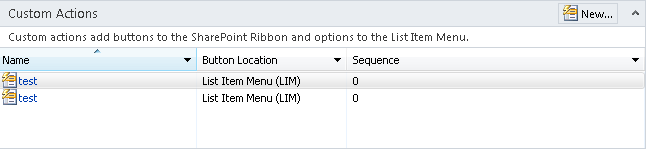I'm just getting into Content Types. I wanted to create a NewForm for one of my Content Types, so I created a new NewForm (as I've done before) and noticed the "Advanced form options" at the bottom of the "Create New List Form" dialog:
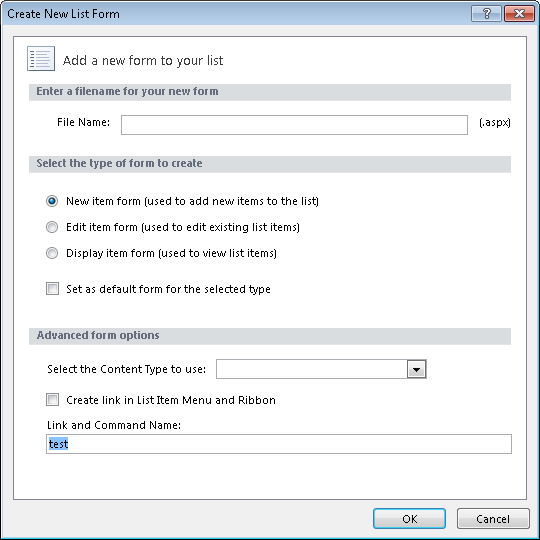
This value didn't show up on the ribbon in my list as I expected, in fact I couldn't figure out where it went...until now:
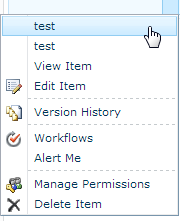
I guess I did it twice because I couldn't figure out where the values I was typing came through. I deleted those "test" forms, but they still exist in the drop-down. Any idea how I get rid of them? Thank you.