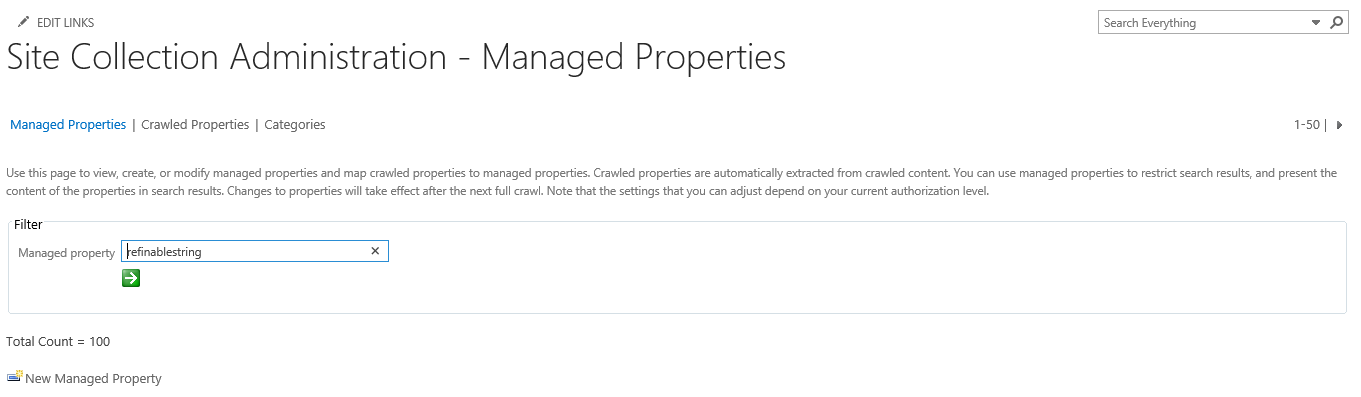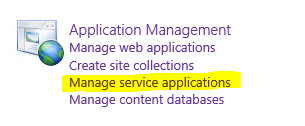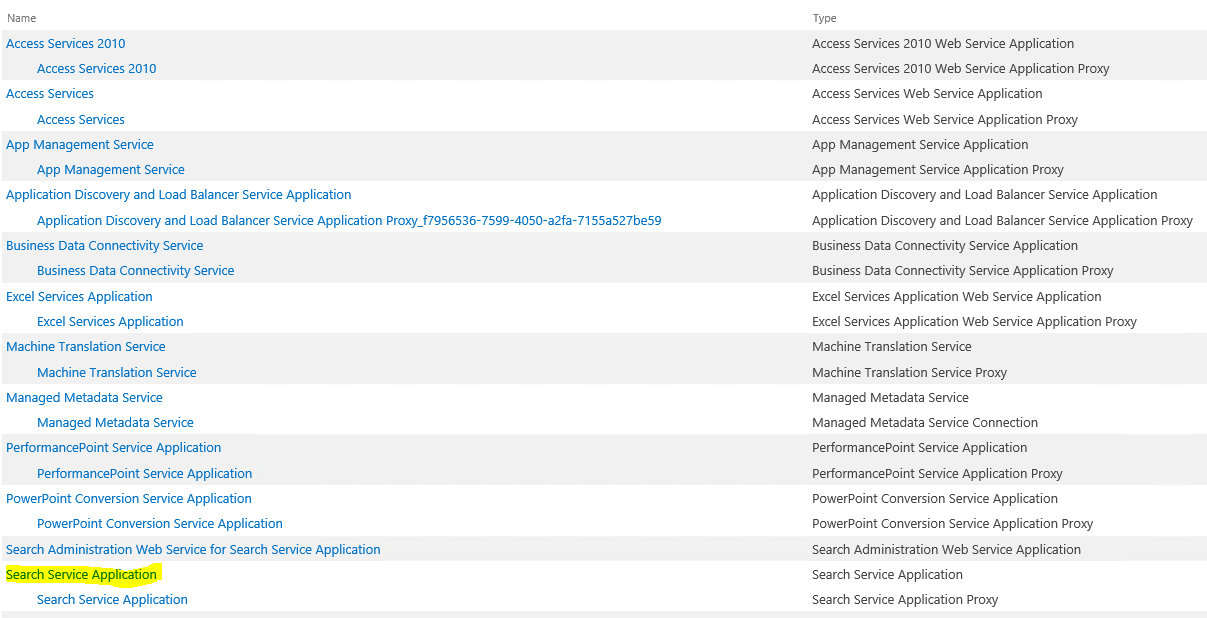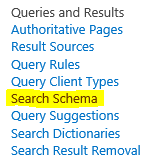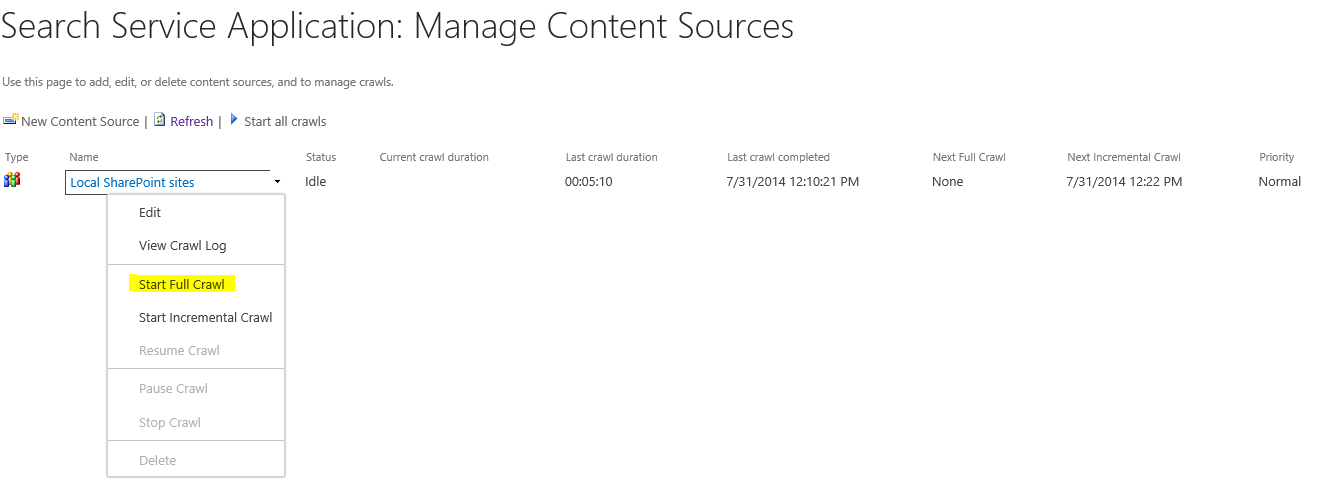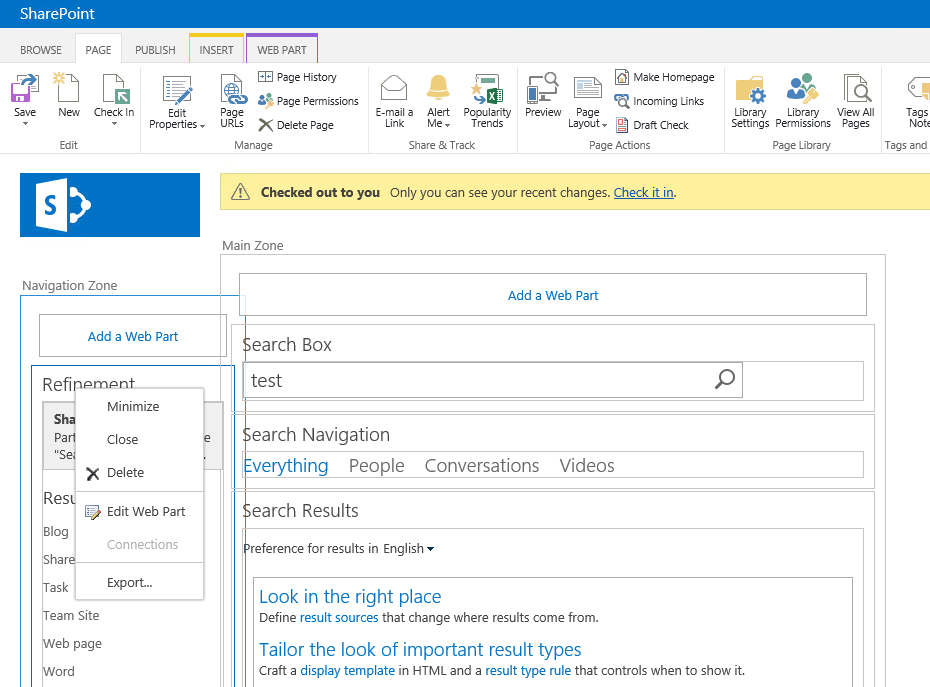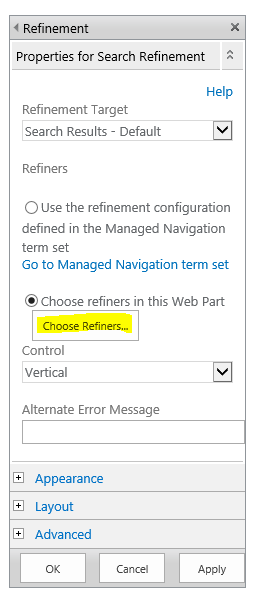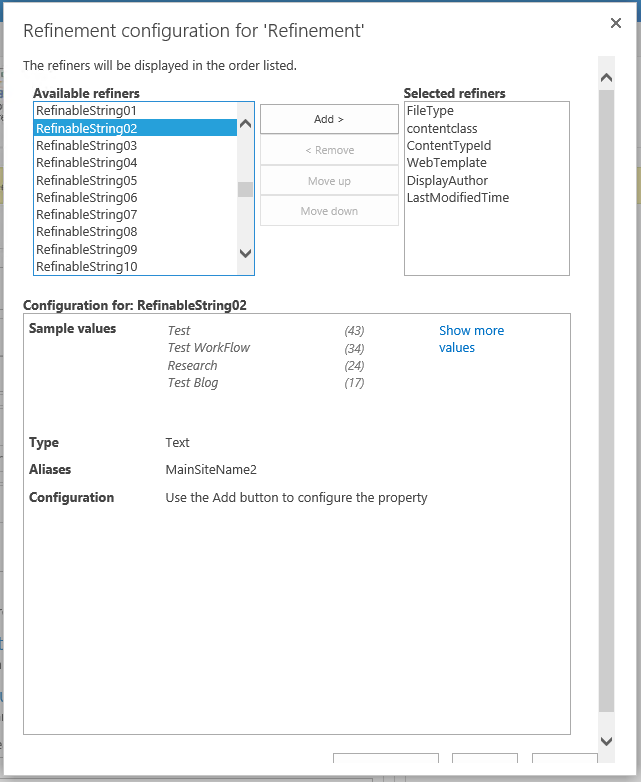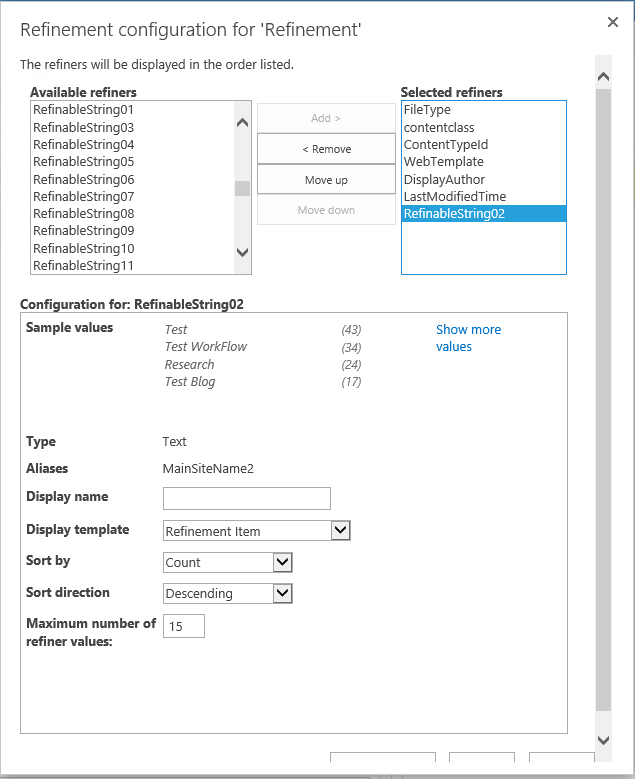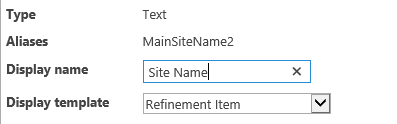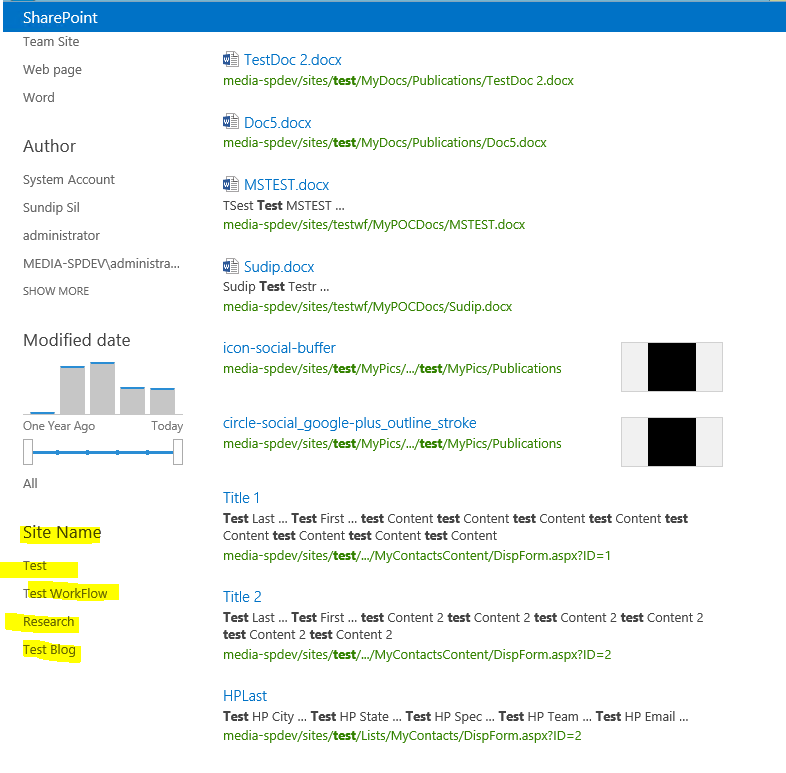SiteTitle is a Managed Property in search but it is not set to be "refinable" by default. Go to Central Admin > Service Applications > Search Service and then Search Schema. Search for "SiteTitle" in the managed properties. You'll see that the property is set to "Queryable" and "Retrievable" but not refinable. Edit the Managed Property and set it to be Refinable - Yes, Active. Run a full crawl. Now the property can be shown as a refiner.
To set up the Refiner (I'm assuming you already have a Refinement web part on the page), edit the web part and "Choose Refiners". Now that you've done the first step, you should see "SiteTitle" under the list of available refiners.