I'm having some issues with a workflow we have recently created to help assist us for IT Change Requests. The bulk of the workflow involves assigning approval tasks to two users, which change depending on the type of request. If both users approve, an email with all the information is sent to our ticketing system.
The problem we are beginning to see is that when a user completes the task, the workflow does not seem to recognize that it has been completed, and so is stuck on that step. I've added some fairly verbose logging to the workflow so we can identify exactly where it is in the process, and here is what we are seeing:
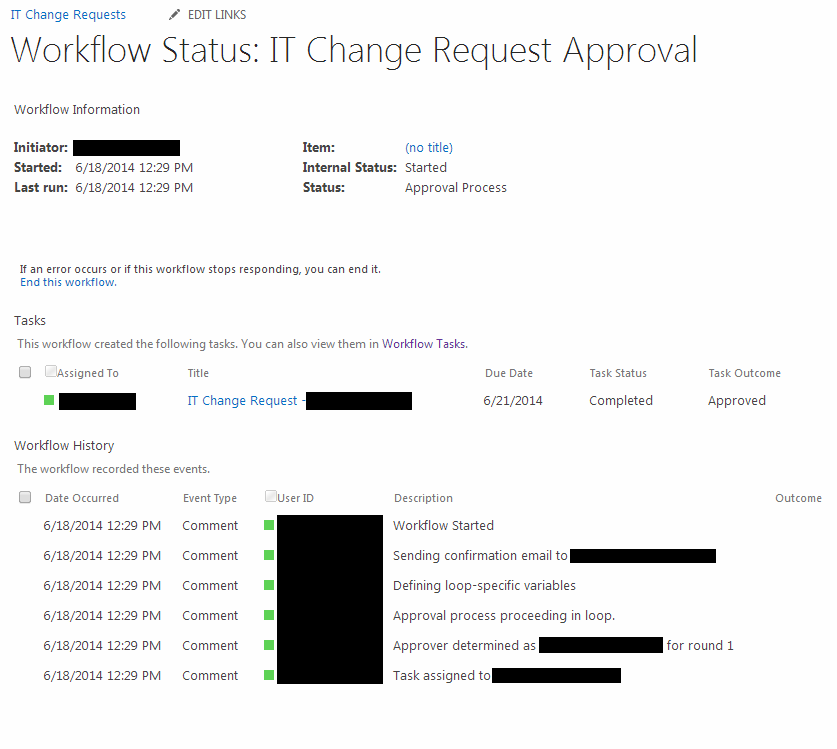
Comparatively, this is what the complete logging for a successful task looks like:

The logging messages "Task assigned to ..." and "Task completed by ..." are immediately before and after the 'Assign a task' action, so it's not an embedded condition preventing the rest of the workflow from occurring. I am using individual 'Assign a task' actions, not 'Start a task process', as I need the individual Task IDs to lookup any additional information the users may have submitted when they approved or rejected the task.
The workflow was created using SharePoint Designer, and I have recreated everything on a new site collection, but I am still having the same issue. I've also noticed that it only seems to effect certain combinations of users. If I run a request through where I am the only user, it works fine. If I use a regular (non farm- or site collection- administrator, it may succeed or it may stop, but it will always do the same thing to the same user.
Permissions are assigned via the 'Everyone' group added to a SharePoint group, and we have granted Contribute to that group across the site, so everyone should have the same access levels.
Is there anything I can do to kick-start the workflow to continue from where it stopped, or anything I should look at that would explain the workflow stopping with no error messages? I also want to point out that this system worked well for a couple weeks before this started, even with the users that we are having problems with.
