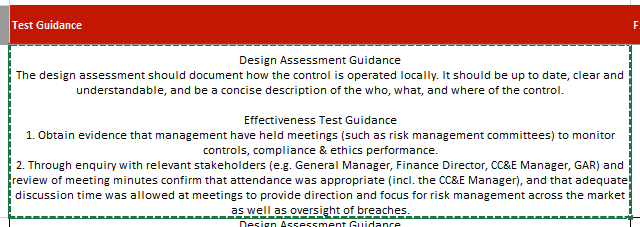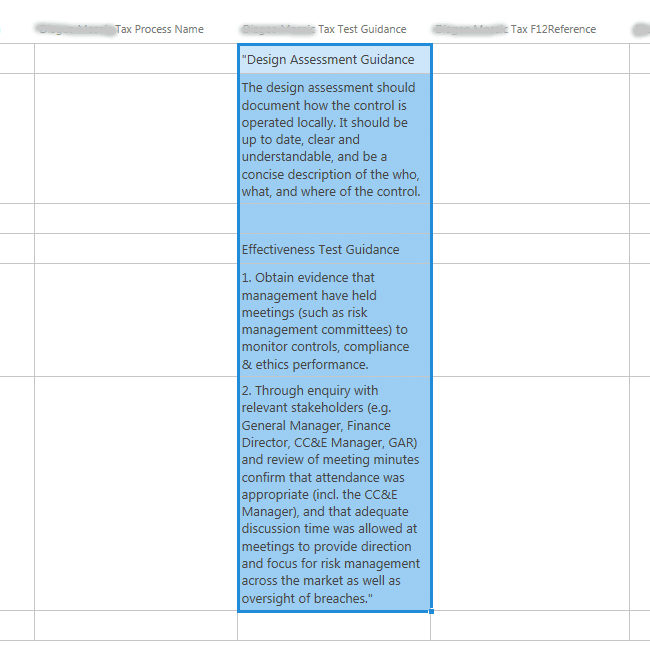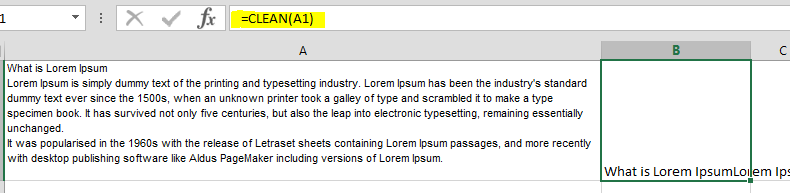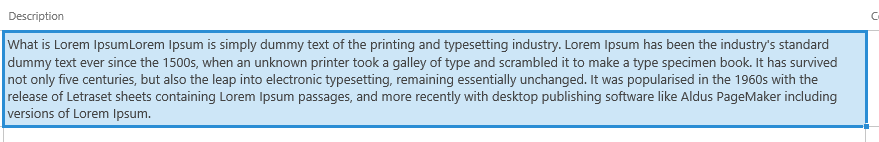I am trying to copy & paste a cell of data from excel to my sharepoint list. The excel cell of data consists of multiple lines of text, so when I copy & paste in the data it pastes it onto more than one row rather than all in the same cell. The column is of type "multiple lines of text" & I have tried changing the "Specify the type of text to allow:" radio button to each of the three, but still with the same result.
I have attached a couple of screen grabs as I'm more than likely not making any sense.