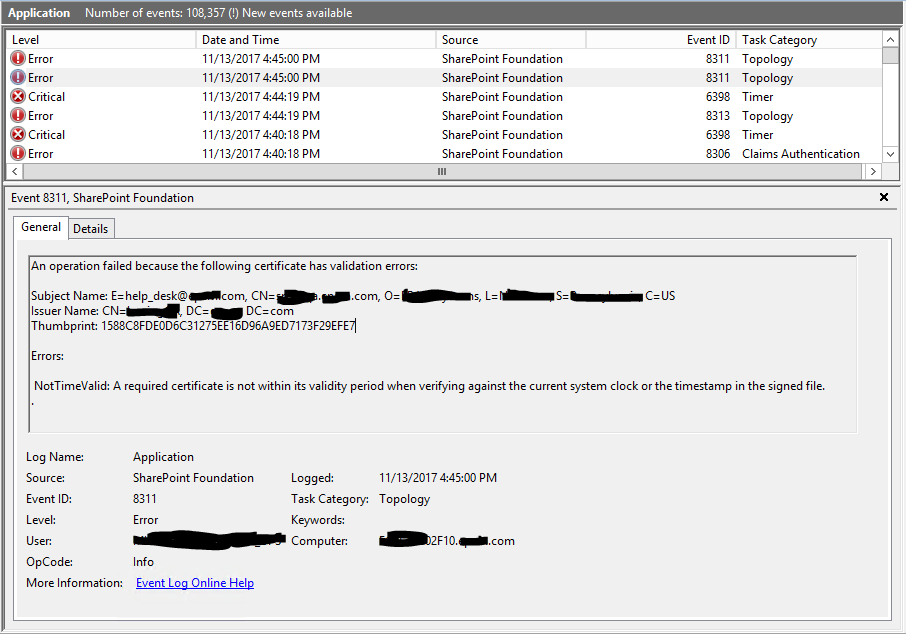One day ago my dev ShP environment stopped working, showing 500 Internal Server Error.
After analyzing the ULS logs the following error is found:
11/13/2017 16:11:42.38 w3wp.exe (0x0C30) 0x1C1C SharePoint Foundation Monitoring nasq Medium Entering monitored scope (Request (GET:https://XXXXconfluence.XXXXX.com:443/_layouts/15/settings.aspx)). Parent No
11/13/2017 16:11:42.40 w3wp.exe (0x0C30) 0x1C1C SharePoint Foundation Logging Correlation Data xmnv Medium Name=Request (GET:https://XXXXconfluence.XXXXX.com:443/_layouts/15/settings.aspx) ea7a2c9e-2403-5080-80b3-b213b527ed4e
11/13/2017 16:11:42.49 w3wp.exe (0x0C30) 0x1C1C SharePoint Foundation Topology aeayb Medium SecurityTokenServiceSendRequest: RemoteAddress: 'http://localhost:32843/SecurityTokenServiceApplication/securitytoken.svc' Channel: 'Microsoft.IdentityModel.Protocols.WSTrust.IWSTrustChannelContract' Action: 'http://docs.oasis-open.org/ws-sx/ws-trust/200512/RST/Issue' MessageId: 'urn:uuid:7b117fc0-86d3-4234-8762-dbc3c0f0ceb7' ea7a2c9e-2403-5080-80b3-b213b527ed4e
11/13/2017 16:11:42.54 w3wp.exe (0x16E0) 0x1738 SharePoint Foundation Topology aeax9 Medium SecurityTokenServiceReceiveRequest: LocalAddress: 'http://XXXX102f0f.XXXXX.com:32843/SecurityTokenServiceApplication/securitytoken.svc' Channel: 'System.ServiceModel.Channels.ServiceChannel' Action: 'http://docs.oasis-open.org/ws-sx/ws-trust/200512/RST/Issue' MessageId: 'urn:uuid:7b117fc0-86d3-4234-8762-dbc3c0f0ceb7' ea7a2c9e-2403-5080-80b3-b213b527ed4e
11/13/2017 16:11:42.54 w3wp.exe (0x16E0) 0x1738 SharePoint Foundation Monitoring nasq Medium Entering monitored scope (ExecuteSecurityTokenServiceOperationServer). Parent No ea7a2c9e-2403-5080-80b3-b213b527ed4e
11/13/2017 16:11:42.66 w3wp.exe (0x16E0) 0x1738 SharePoint Foundation Claims Authentication af3y9 Medium STS Call Claims Windows: Successfully requested sign-in claim identity for user 'XXXXX\Sergey_Solovyev'. ea7a2c9e-2403-5080-80b3-b213b527ed4e
11/13/2017 16:11:43.57 w3wp.exe (0x0C30) 0x1C1C SharePoint Foundation Monitoring b4ly High Leaving Monitored Scope (SPClaimsCounterScope). Execution Time=1138.70987793141 ea7a2c9e-2403-5080-80b3-b213b527ed4e
11/13/2017 16:11:43.58 w3wp.exe (0x0C30) 0x1C1C SharePoint Foundation General 8nca Medium Application error when access /_layouts/15/settings.aspx, Error=NotTimeValid: A required certificate is not within its validity period when verifying against the current system clock or the timestamp in the signed file. at Microsoft.SharePoint.SPCertificateValidator.SPImmutableCertificateValidator.Validate(X509Certificate2 certificate) at Microsoft.SharePoint.SPCertificateValidator.Validate(X509Certificate2 certificate) at Microsoft.IdentityModel.Tokens.Saml11.Saml11SecurityTokenHandler.ValidateToken(SecurityToken token) ea7a2c9e-2403-5080-80b3-b213b527ed4e
11/13/2017 16:11:43.60 w3wp.exe (0x0C30) 0x1C1C SharePoint Foundation Runtime tkau Unexpected System.IdentityModel.Tokens.SecurityTokenValidationException: NotTimeValid: A required certificate is not within its validity period when verifying against the current system clock or the timestamp in the signed file. at Microsoft.SharePoint.SPCertificateValidator.SPImmutableCertificateValidator.Validate(X509Certificate2 certificate) at Microsoft.SharePoint.SPCertificateValidator.Validate(X509Certificate2 certificate) at Microsoft.IdentityModel.Tokens.Saml11.Saml11SecurityTokenHandler.ValidateToken(SecurityToken token) ea7a2c9e-2403-5080-80b3-b213b527ed4e
11/13/2017 16:11:43.61 w3wp.exe (0x0C30) 0x1C1C SharePoint Foundation General ajlz0 High Getting Error Message for Exception System.IdentityModel.Tokens.SecurityTokenValidationException: ID4257: X.509 certificate '[email protected], CN=XXXXoqa.XXXXX.com, O=XXXXX, L=XXXX, S=XXXXX, C=US' validation failed by the token handler. ---> System.IdentityModel.Tokens.SecurityTokenValidationException: NotTimeValid: A required certificate is not within its validity period when verifying against the current system clock or the timestamp in the signed file. at Microsoft.SharePoint.SPCertificateValidator.SPImmutableCertificateValidator.Validate(X509Certificate2 certificate) at Microsoft.SharePoint.SPCertificateValidator.Validate(X509Certificate2 certificate) at Microsoft.IdentityModel.Tokens.Saml11.Saml11SecurityTokenHandler.ValidateToken(SecurityToken token) --- End of inner exception stack trace --- at Microsoft.IdentityModel.Tokens.Saml11.Saml11SecurityTokenHandler.ValidateToken(SecurityToken token) at Microsoft.IdentityModel.Tokens.SecurityTokenHandlerCollection.ValidateToken(SecurityToken token) at Microsoft.SharePoint.IdentityModel.SPFederationAuthenticationModule.AuthenticateUser(SecurityToken securityToken) at Microsoft.SharePoint.IdentityModel.SPFederationAuthenticationModule.SetPrincipalAndWriteSessionTokenWithOptions(SecurityToken securityToken, SPSessionTokenWriteType writeOperationType) at Microsoft.SharePoint.IdentityModel.SPWindowsClaimsAuthenticationHttpModule.<>c__DisplayClass5.<PerformClaimsAuthenticationForUser>b__1() at Microsoft.SharePoint.Utilities.SecurityContext.RunAsProcess(CodeToRunElevated secureCode) at Microsoft.SharePoint.IdentityModel.SPWindowsClaimsAuthenticationHttpModule.PerformClaimsAuthenticationForUser(HttpContext context, SPFederationAuthenticationModule fam, SessionAuthenticationModule sam, WindowsIdentity windowsIdentity, SessionSecurityToken sessionSecurityToken, Boolean writeCookie) at Microsoft.SharePoint.IdentityModel.SPWindowsClaimsAuthenticationHttpModule.AuthenticateRequest(Object sender, EventArgs e) at System.Web.HttpApplication.SyncEventExecutionStep.System.Web.HttpApplication.IExecutionStep.Execute() at System.Web.HttpApplication.ExecuteStep(IExecutionStep step, Boolean& completedSynchronously) ea7a2c9e-2403-5080-80b3-b213b527ed4e
Event Viewer shows the same:
`An operation failed because the following certificate has validation errors:
Subject Name: [email protected], CN=XXXXqa.epam.com, O=XXXXX, L=XXXX, S=XXXX, C=US Issuer Name: CN=XXXX, DC=XXXXX, DC=com Thumbprint: 1588C8FDE0D6C31275EE16D96A9ED7173F29EFE7
Errors:
NotTimeValid: A required certificate is not within its validity period when verifying against the current system clock or the timestamp in the signed file. .`
I have replaced all certificates to new ones (within the validity period), cleared certificate cache, modified IIS bindings for each website using the newly installed certificates.
Using PowerShell I've found that the certificate with the thumbprint above (1588C8FDE0D6C31275EE16D96A9ED7173F29EFE7) is located in Certificate::LocalMachine\SharePoint as shown here: 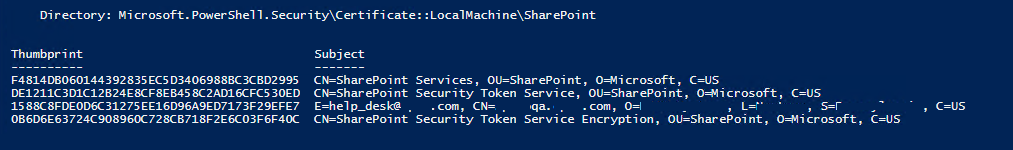
Removing this certificate, performing iisreset as well as computer restart doesn't help - it magically appears here again.
Really don't know how to deal with this error so any help will be greatly appreciated!