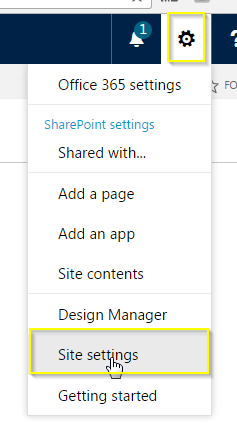It is possible to change the name of my Sub site Navigation? At the moment I have two links, One is called Issue Log which takes me to my homepage and the another also called Issue Log which takes me to a custom list. I would like to rename the Homepage Link to be Issue Management
-
Click the gear icon which is present in your SharePoint site > Then click on site settings > Once you are in site settings page, click on the navigation present under Look and feel. Once you are in the navigation page, under "Structural Navigation: Editing and Sorting" go to current navigation and select the link which you would like rename and click on edit then change it.– Pradeep KothamaleCommented Dec 9, 2016 at 14:15
1 Answer
You can alter the navigation items from the site settings page:
{yoursite}/_layouts/15/settings.aspx
You can access this section from the Settings cog too:
On the site settings page you should have a Look and Feel section. Check for a Navigation option in this section:
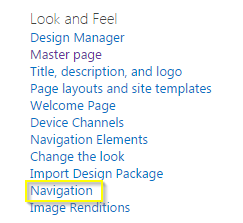
If you don't see this option, you may first need to enable the site publishing feature. To do so, click on site features:
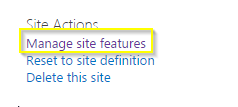
Scroll down and locate the publishing feature, and then enable it:
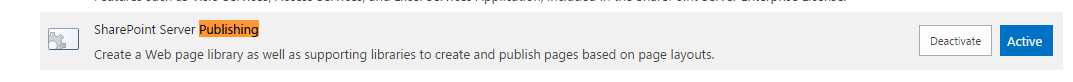
Go back to site settings and click on Navigation. On the navigation page you will see the section that corresponds to your left hand side navigation on the site:
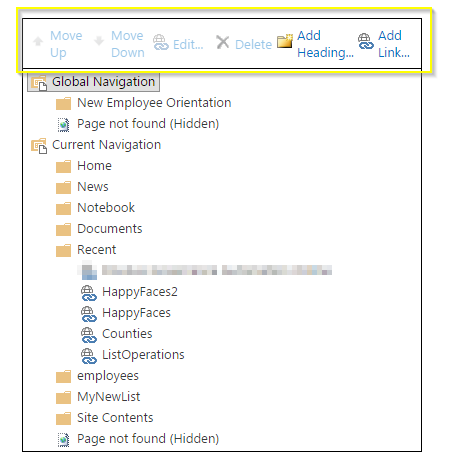
Use the controls to add, remove and edit links. You may need to create a new link called "Issue Management" and have it point to your list.