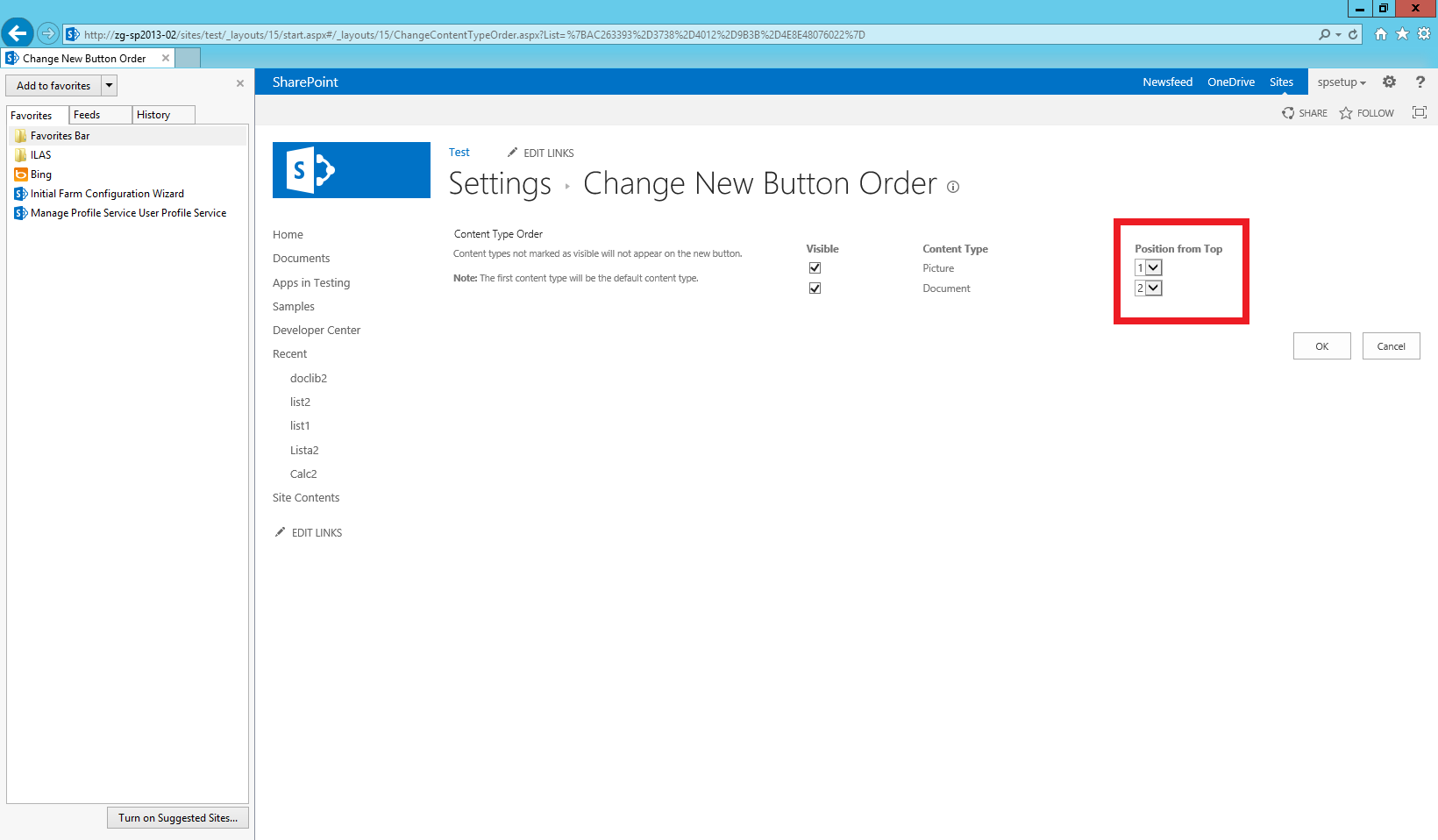I have a document library with documents sets. It contains a few content types. And when I upload a document I get the form with the fields, e.g:
Content Type: It,HR,Document,CV
Title
etc
The Content Cype Field has 'CV' as the default value. I would like to set 'Document' as the default value. How can I change the order of values in Content type Field that is diplayed in new/edit forms?