create your app project in vs2012
add workflow to app project
make it a site workflow
those are the simple steps to add a workflow to a sharepoint 2013 app, it would be recommended to use vs2012 if your not! the workflow shouldnt be within the feature but within the app project!
full tut here:
EDIT
workflows are not added to the feature folder within vs2012!!!! they are added within the project like below:
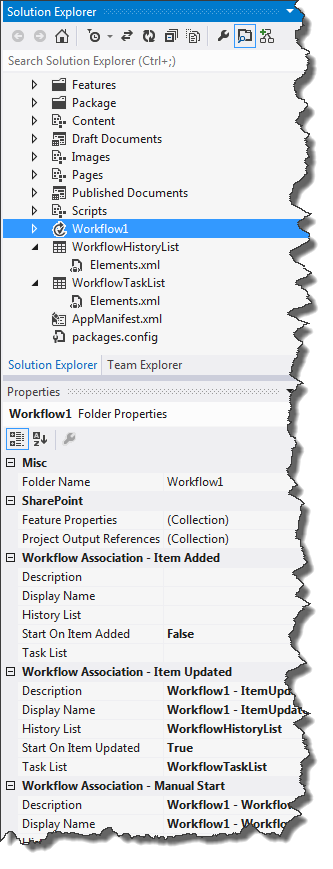
its linked to the project that is linked to the feature, you can add a .cs class to the feature that overrieds the event items but that is it!
follow this link to make sure your correclty creating the app/workflow properly!
http://msdn.microsoft.com/en-us/library/office/dn456545.aspx
