The easiest thing that we found was to create the navigation within the Global Term Store for the web application, not at the Site Collection level. Then you have your Site Collections pin the term set from the global term store. Essentially creating this kind of relationship:
Site Collection A Local Term ==><== Global Navigation Terms <====> Site Collection B Local Term
This works well because changes to the Global Navigation terms will then be reflected in SCa and SCb.
If you needed a clearer set of instructions on how to do this let me know.
EDIT (added clearer instructions)
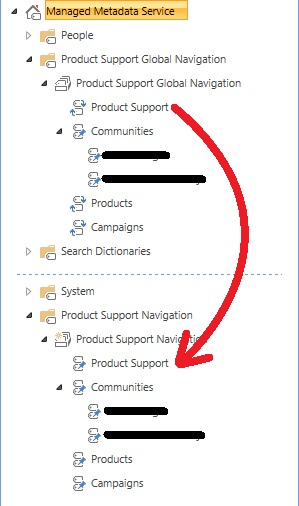
As you can see in the image (https://i.sstatic.net/Geh6J.jpg) we essentially have our navigation items that get pinned, or shared down, to the Site Collections we need to use them on. You can then share that navigation across site collections. Take a close look at the pin icons and you should see what I mean.
This is all explained in detail in the TechNet article located at http://technet.microsoft.com/en-us/library/dn194311.aspx#section2
