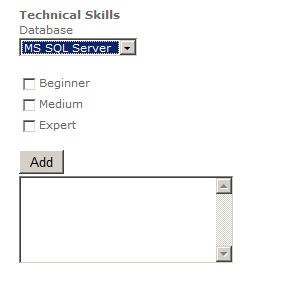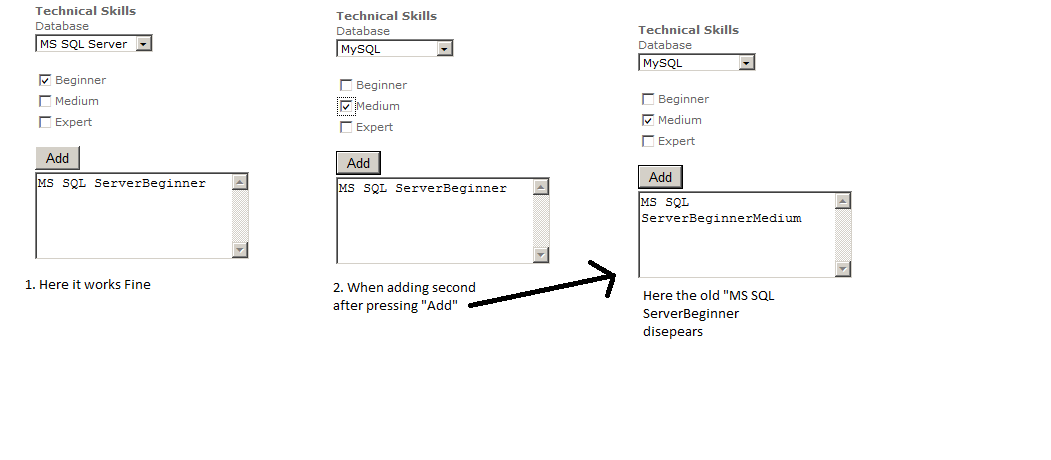
ISolved haveto puttedadd allfrom the designdropdownlist,checkboxlist in a updatapanel but the old anyway donttextbox displays.....................multiple
protected void ButtonAddDataBase_Click(object sender, switchEventArgs (DropDownListDataBase.SelectedItem.Valuee)
{
case "MS SQL Server":
string TextBoxResultDataBaseSkills.TextdropDownListValue = DropDownListDataBase.SelectedItem.Value;
resultValue += " break;";
case "MSSQL":
TextBoxResultDataBaseSkills.Text =+= DropDownListDataBase.SelectedItemEnvironment.Value;
break;
case "MS Access":NewLine;
TextBoxResultDataBaseSkills.Text = DropDownListDataBase.SelectedItem.Value;
+= dropDownListValue + " - break;
";
}
foreach (varListItem xitem in CheckBoxListDataBase.SelectedItem.ValueItems)
{
if (CheckBoxListDataBase.SelectedItemitem.ValueText == "Beginner" && item.Selected)
TextBoxResultDataBaseSkills.Text += x.ToString(CultureInfoitem.InvariantCulture);Text;
else
{
if (CheckBoxListDataBase.SelectedItemitem.ValueText == "Medium" && item.Selected)
TextBoxResultDataBaseSkills.Text += x.ToString(CultureInfoitem.InvariantCulture);Text;
else
{
if (CheckBoxListDataBase.SelectedItemitem.ValueText == "Expert" && item.Selected)
TextBoxResultDataBaseSkills.Text += x.ToString(CultureInfoitem.InvariantCulture);Text;
}
}
}
}
// Is there any wrong with this code?