I have a field called "Bulletin#" in my InfoPath form that increments on submit based off of the OOTB SharePoint column "ID".
The rule on clicking "submit" is to check to see if the field "Bulletin#" is empty; if not set the value to max(ID)+1. I have setup a receive connection to query ID.
I followed the same approach; created a receive connection to query Bulletin# (with the library sorted according to ascending ID, so it would get the last Bulletin# used) and use max(Bulletin#)+1. But I end up getting this:
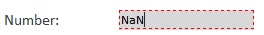

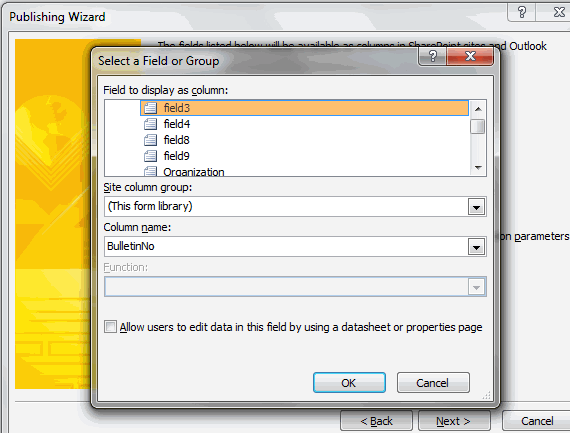
Is there a workaround or another approach to it?
Thanks
