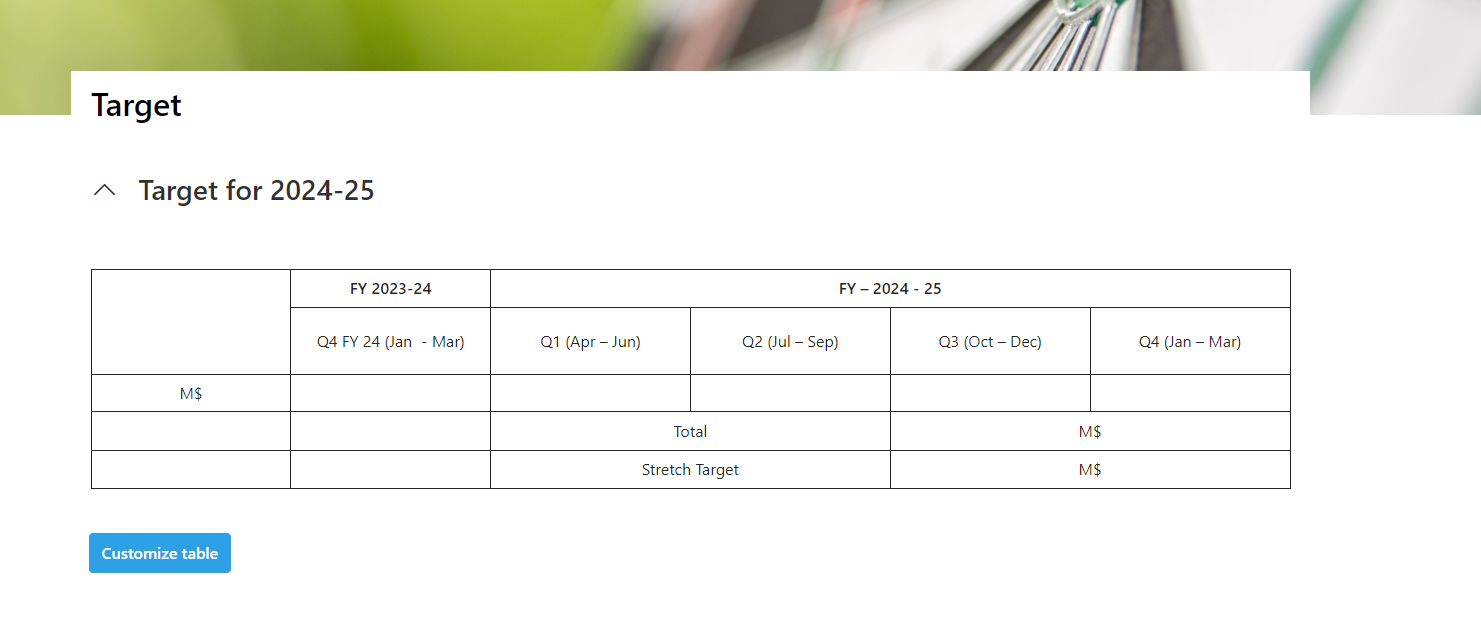I'm new to sharepointSharePoint and I'm working on a sales team site for my organization. In this site, I have added a page called 'Target' where I added a table using Text webpartweb part which looks like this; this:
But this page looks very static. Thus said, to add data in this table as a user, they have to use the edit page option. Also, I'm not sure if this table can distinguish between rows and columns such that the table data has to be transmitted to some other webpartweb part or dashboard.
Are there any better web part than text? I tried list but list does not look like the one below.
Any suggestion how I could improve this and what are the options I have?