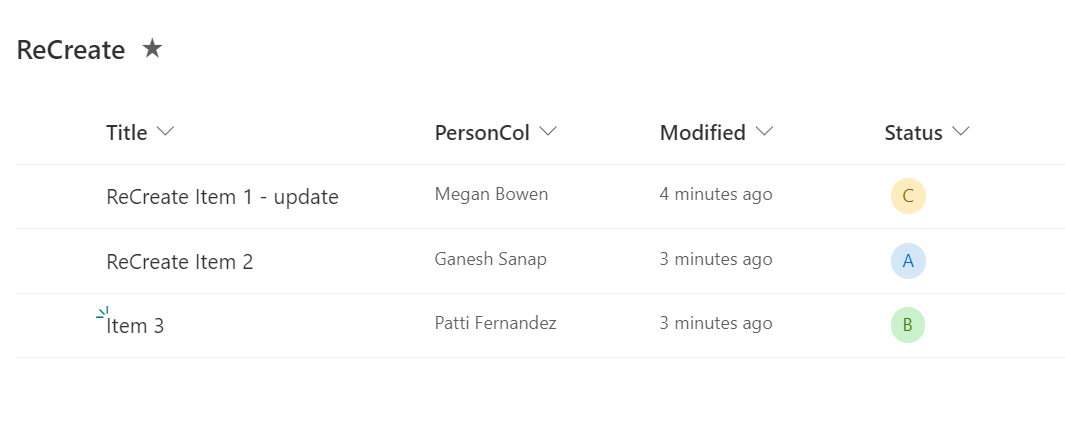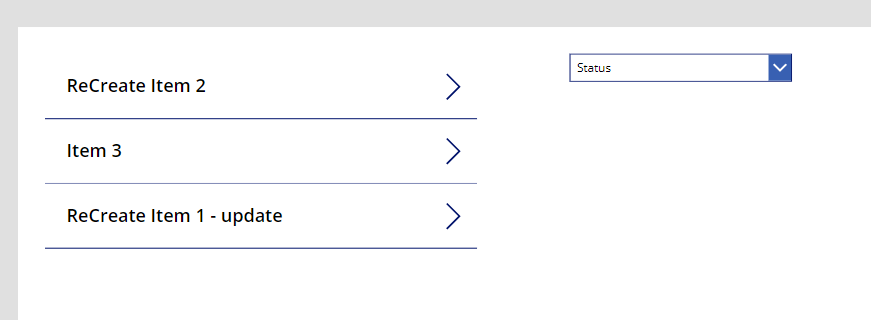Update from comments:
Try using below formula for your requirements:
If(
Toggle2.Value = false,
SortByColumns(
AddColumns(
Filter(
[@'ICFR Documentation Tracker'],
Or(Lower(Requestor_two) = Lower(User().Email), Lower(Approver.Value) = Lower(User().Email)) && TextSearchBox1.Text in Title
),
"Doc_TypeValue", Doc_Type.Value
),
If(Dropdown1.Selected.Value = "Documentation Type", "Doc_TypeValue", Dropdown1.Selected.Value = "Requestor", "Requestor_two", Dropdown1.Selected.Value = "CAATT ID", "Title", Dropdown1.Selected.Value = "Status", "RequirementsApproval.Selected", Dropdown1.Selected.Value = "Automation Type", "DocumentationType", Dropdown1.Selected.Value = "Approver", "Approver", Dropdown1.Selected.Value = "Approval Date", "RequirementsApprovalDate",Dropdown1.Selected.Value = "CAATTS Name", "CAATTsName", "ID"),
Ascending
),
SortByColumns(
AddColumns(
Filter(
[@'ICFR Documentation Tracker'],
TextSearchBox1.Text in Title
),
"Doc_TypeValue", Doc_Type.Value
),
If(Dropdown1.Selected.Value = "Documentation Type", "Doc_TypeValue", Dropdown1.Selected.Value = "Requestor", "Requestor_two", Dropdown1.Selected.Value = "CAATT ID", "Title", Dropdown1.Selected.Value = "Status", "RequirementsApproval.Selected", Dropdown1.Selected.Value = "Automation Type", "DocumentationType", Dropdown1.Selected.Value = "Approver", "Approver", Dropdown1.Selected.Value = "Approval Date", "RequirementsApprovalDate",Dropdown1.Selected.Value = "CAATTS Name", "CAATTsName", "ID"),
Ascending
)
)