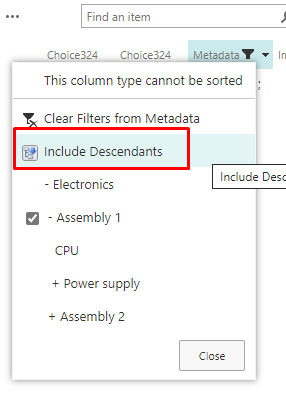According to my test, when we select only one root term, I don't think we can filter all the sub-terms contained in the root term.
It's necessary to choose all single terms you need, then filter the list view based on them.
------------------------Update-----------------------
If you are in the sharepoint online modern experience, it's necessary to choose all terms for filter.
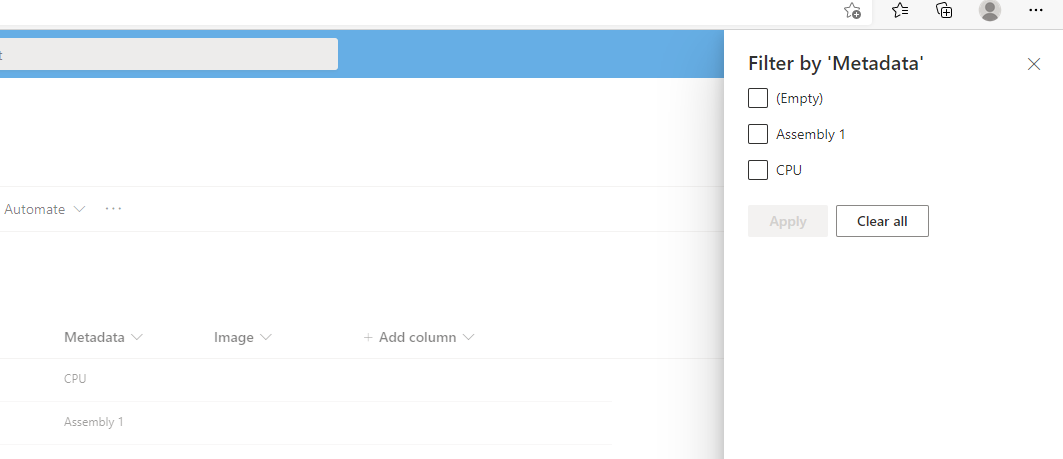 If you are using classic experience, we could filter the metadata column by clicking include descendants option, as shown below:
If you are using classic experience, we could filter the metadata column by clicking include descendants option, as shown below: