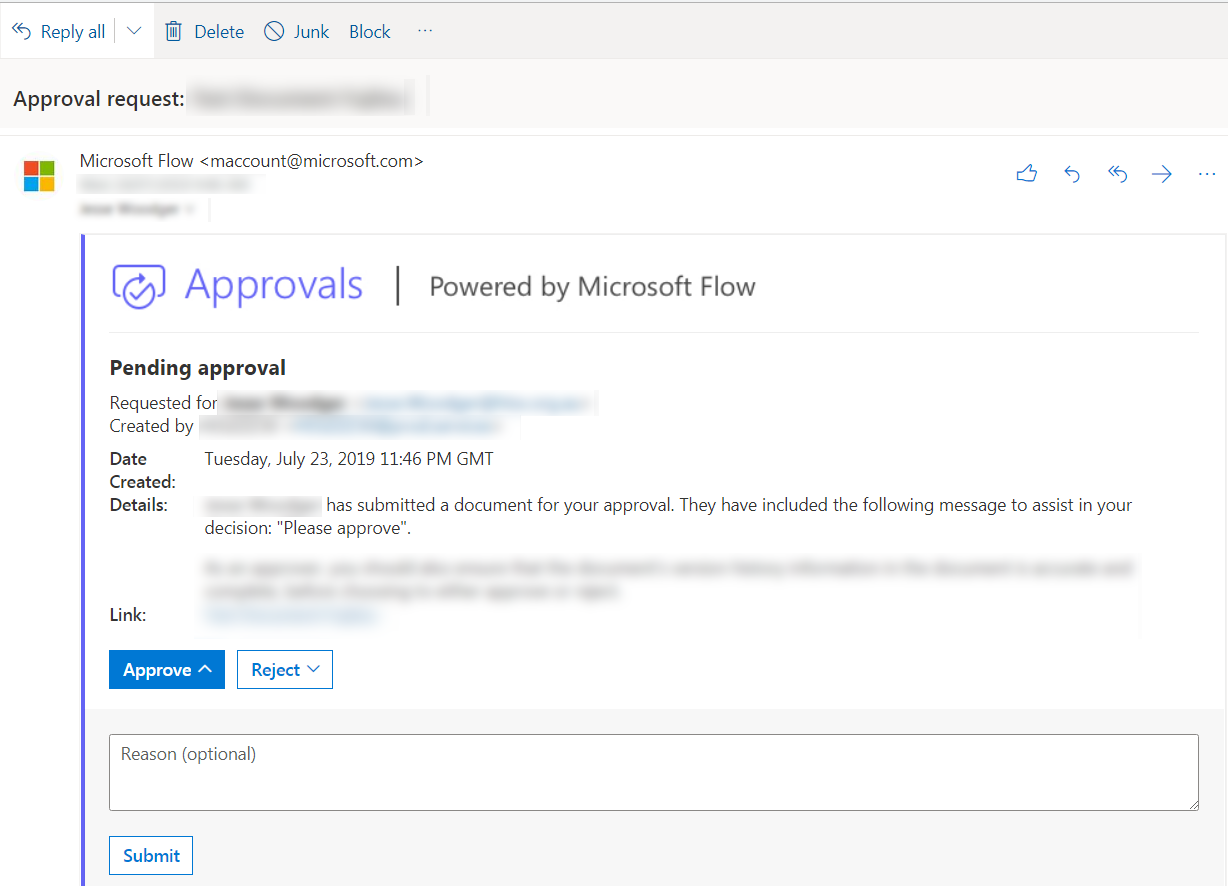Yes, so long as your recipient is using Outlook 2016 or Outlook Web app
Microsoft has named their variantthis feature "Actionable Messages"; A recipientMessages".
To implement this, you would add a "Start Content Approval" action in Flow, which will send out approval request emails. All recipients will receive an email that can either approvebe approved or rejectrejected (with comments) from directly inside the email message itselfwithout leaving Outlook:
Approvers that are using earlier versions of Outlook will still receive the email - however, they will be directed to the Microsoft Flow site to action the request.
The following Microsoft blog post describes in more detail: Respond to your approvals from your inbox and Set an Approval Expiry