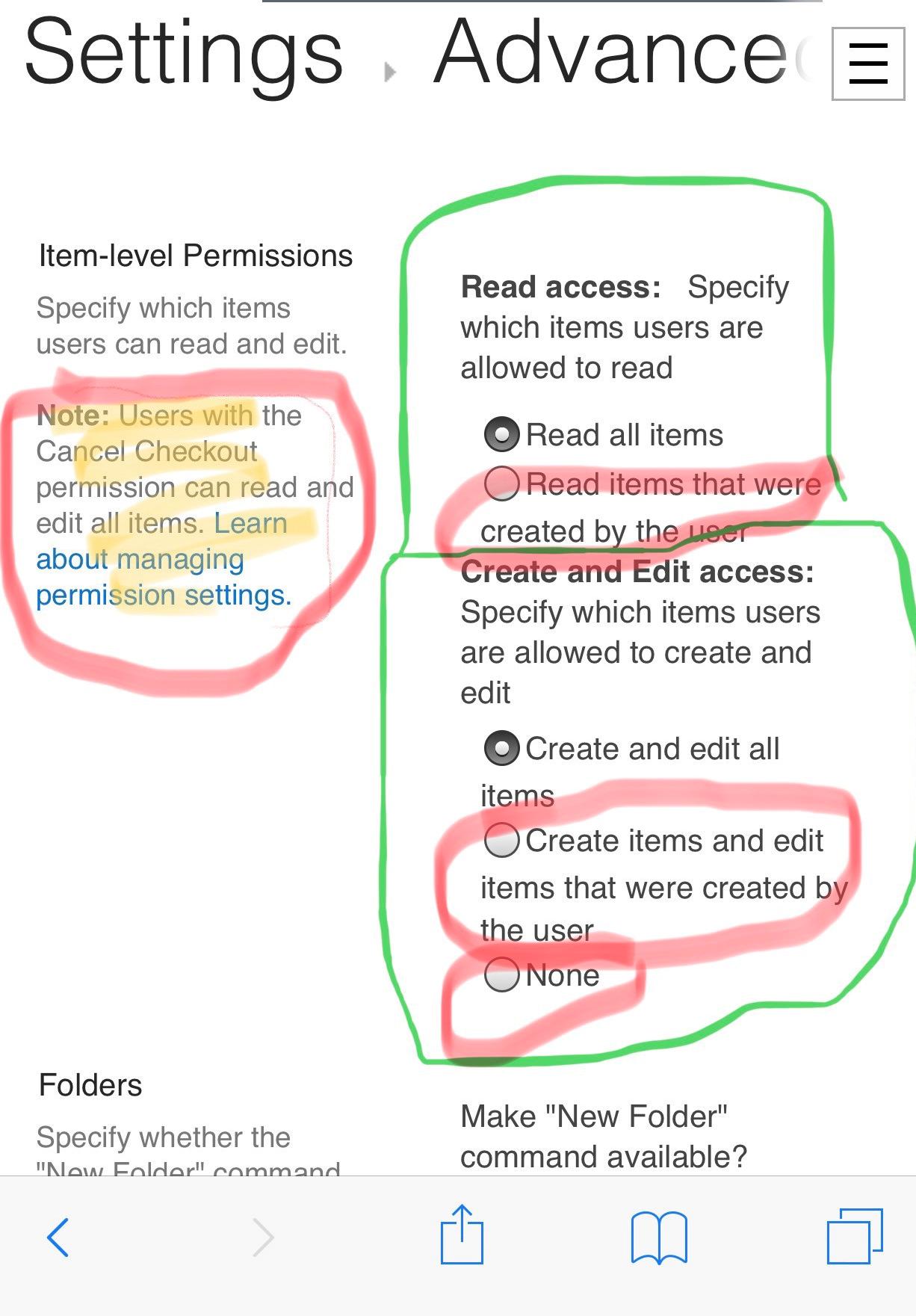What you describe is one way of doing what you are looking for.
But OOB, lists have the ability to automatically filter the list so that ‘regular’ users can only View and Edit the items they created - this is applied to All users unless they have the ‘Cancel Check Out Permissions’ (i.e.: what you term ‘Admin’ users) See yellow portion of the attached image.
You can regulate what the ‘regular’ users see in the sections circled in green and red in the attached image.
The benefit of using this over applying permissions on different views is that you only have to manage permissions for two groups, not permissions AND views as per your question.
Please mark this as answer if it helped you
[![get to this setting by going to list options —> Advanced Settings][1]][1]
get to this setting by going to list options —> Advanced Settings
[1]: https://i.sstatic.net/dvVT5.jpg