Yes, you can add a column in SiteUserInfoList but the best practice will be using a separate list for managing these types of information.
#Tips: Using REST API
Tips: Using REST API
End-point
{your site}/_api/web/SiteUserInfoList/Fields
Request Body
{
"__metadata": {
"type": "SP.Field"
},
"Title": "Is Subscribed", //Your field name
"FieldTypeKind": 8, // For boolean it is 8
"TypeAsString": "Boolean",
"TypeDisplayName": "Yes/No"
}
Make a POST request to the above endpoint. You can use my [tool][1]tool to do this.
[![enter image description here][2]][2]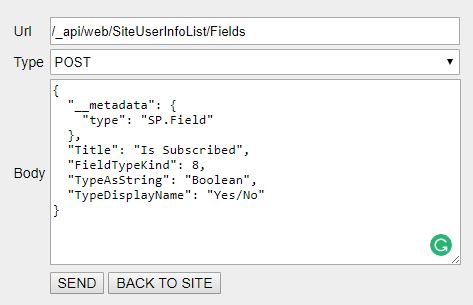
Get All users from SiteUserInfoList
{your site url}/_api/web/SiteUserInfoList/Items
Make a GET request to the above endpoint. [1]: https://chrome.google.com/webstore/detail/sp-rest-client/ojnaikgchcnginnmkmkonmdglhjikokd [2]: https://i.sstatic.net/ikzPh.jpg
