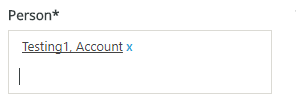I want to use a people picker (cientclient-side, created using JavaScript function SPClientPeoplePicker_InitStandaloneControlWrapper) that only allows one person and is only restricted to a single line of text.
There is an option to allow only one user:
schema['AllowMultipleValues'] = false;
However, all it does is merely shows a warning message when more than one user is selected. The field still becomes a two-line field (like in the picture), which breaks the layout.
What would be a good way to never allow this field to span two lines of text? It must be restricted to one line only.
Thanks.