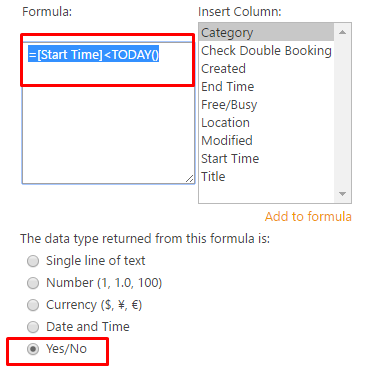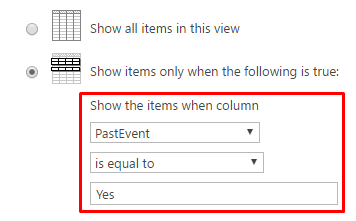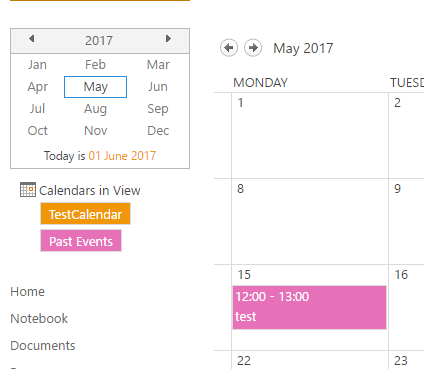If I have understood the requirement correctly. This is possible through overlay calendar view.
- Create a calculated columnCreate a calculated column e.g. Past Event with the formula
=[Start Time]<TODAY(). Make sure that return type is Yes/No.
- Create a Calendar ViewCreate a Calendar View (In my case it is called 'PastEvents-Cal' and ensure Filter is set to 'Yes'
- Create an overlay Calendaran Overlay Calendar. You will be able to select the Calendar View you have created:. Good tutorial about overlay calendar here and here
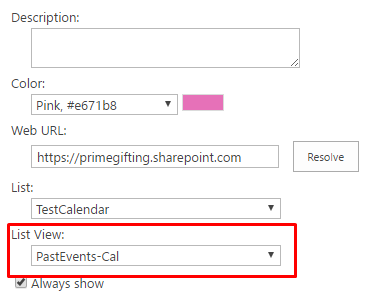
Results: