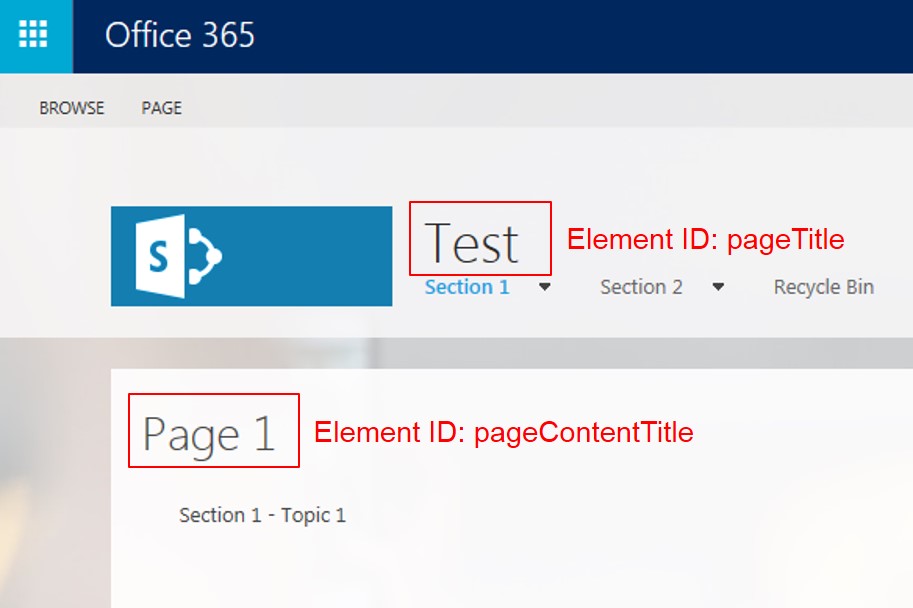There are two titles on a page:
The name of the site, displayed at the top of the page by default. This title has has element ID pageTitle.
The name of the content page (for instance a wiki page), which is loaded below the top navigation and contains your page content. This title has element ID pageContentTitle
Let's say you want to hide the name of the content page (option 2 above), then paste the following code into a script editor web part on the page:
_spBodyOnLoadFunctionNames.push("HidePageContentTitle"); function HidePageContentTitle() { document.getElementById('pageContentTitle').style.visibility = 'hidden'; }<script language="javascript">
_spBodyOnLoadFunctionNames.push("HidePageContentTitle");
function HidePageContentTitle()
{
document.getElementById('pageContentTitle').style.visibility = 'hidden';
}
</script>
You will have to do this on all pages where you want to hide the page title.