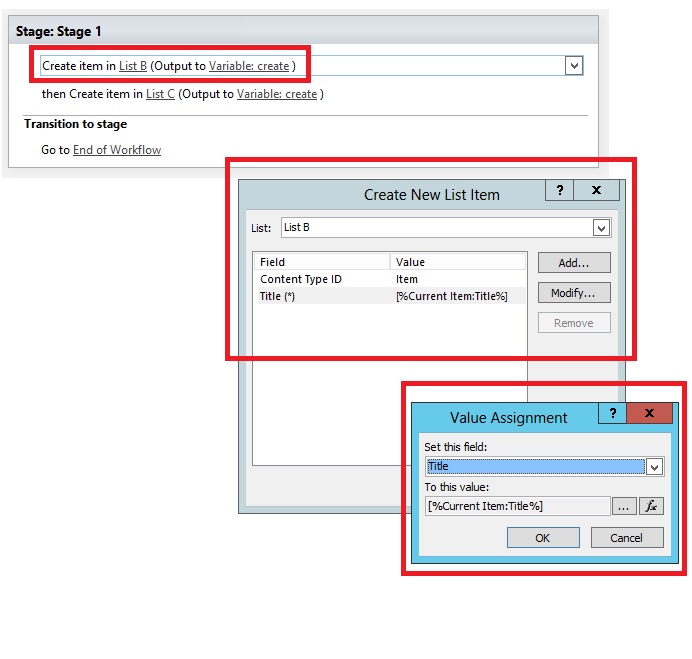In above screen shot, creating items in List B and list C on item when new list item created in list A.
- Use action Create item
- Add list name
- Add fields and values
Updated Answer
That usually happens when you use an empty field and set it to be something other than a string. For example, when you use a lookup value you can use it as a string, a lookup id, or a lookup value. If that lookup hasn't been set, lookup id and lookup value will give you a coercion error.
Same with a people field - if you try to use it as a 'Display Name' in workflow and the field is empty, you get the error.
If you are using Lookup column filed in workflow. then create a variable, put the information from the "Look Up Column" action into the variable, check if the variable is null, and if it is null set it to some default value that you decide.