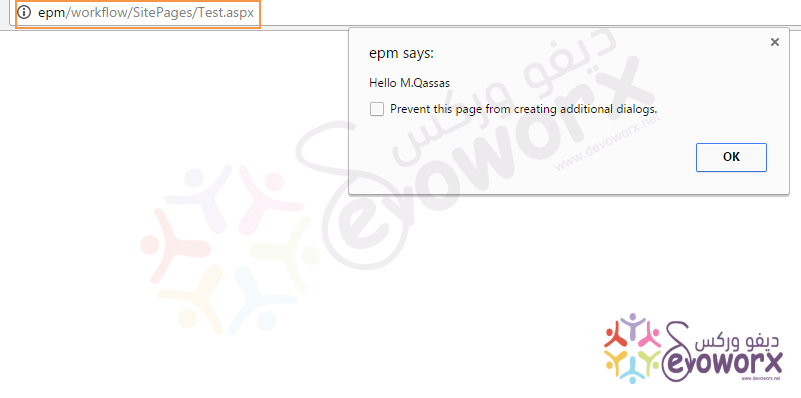So to use CSOM within external page , you should do the following :
- Via SharePoint Designer , Add new ASPX Page
- At Head Section add your code as the following
The final page sould looks like
<!DOCTYPE html PUBLIC "-//W3C//DTD XHTML 1.0 Strict//EN" "http://www.w3.org/TR/xhtml1/DTD/xhtml1-strict.dtd">
<%@ Page Language="C#" %>
<%@ Register tagprefix="SharePoint" namespace="Microsoft.SharePoint.WebControls" assembly="Microsoft.SharePoint, Version=15.0.0.0, Culture=neutral, PublicKeyToken=71e9bce111e9429c" %>
<html dir="ltr" xmlns="http://www.w3.org/1999/xhtml">
<head runat="server">
<meta name="WebPartPageExpansion" content="full" />
<meta http-equiv="Content-Type" content="text/html; charset=utf-8" />
<title>Test</title>
<meta http-equiv="X-UA-Compatible" content="IE=10" />
<SharePoint:CssRegistration Name="default" runat="server"/>
</head>
<script src="https://ajax.googleapis.com/ajax/libs/jquery/1.12.4/jquery.min.js"></script>
<script type="text/javascript" src="http://ajax.aspnetcdn.com/ajax/4.0/1/MicrosoftAjax.js"></script>
<script>
$(document).ready(function(){
var scriptbase = "http://epm/workflow" + "/_layouts/15/";
//Do not change the order, scripts should load by order.
$.getScript(scriptbase + "init.js",
function () {
$.getScript(scriptbase + "SP.Runtime.js",
function () {
$.getScript(scriptbase + "SP.js", execOperation);
});
});
});
// **add your code**
function execOperation() {
// get context and then username
context = new SP.ClientContext.get_current();
web = context.get_web();
getUserName();
}
function getUserName() {
user = web.get_currentUser();
context.load(user);
context.executeQueryAsync(onGetUserNameSuccess, onGetUserNameFail);
}
function onGetUserNameSuccess() {
alert('Hello ' + user.get_title());
}
function onGetUserNameFail(sender, args) {
alert('Failed to get user name. Error:' + args.get_message());
}
<body>
<form id="form1" runat="server">
</form>
</body>
</html>
Note : the above code worked for me at ASPX Page . so you should match it with your code and make sure that the scriptbase variable is set to the correct path of your layout folder