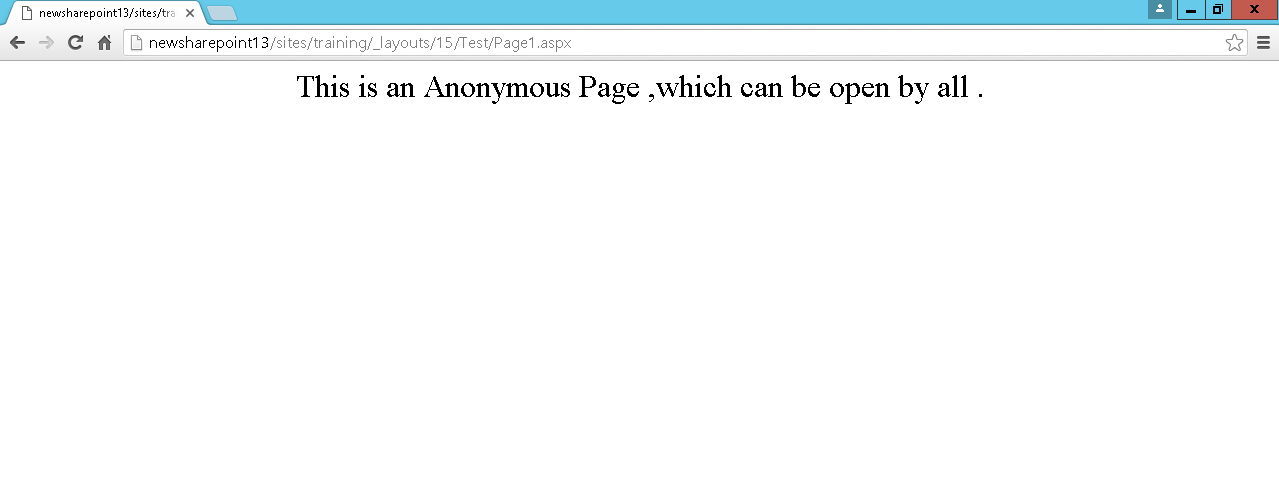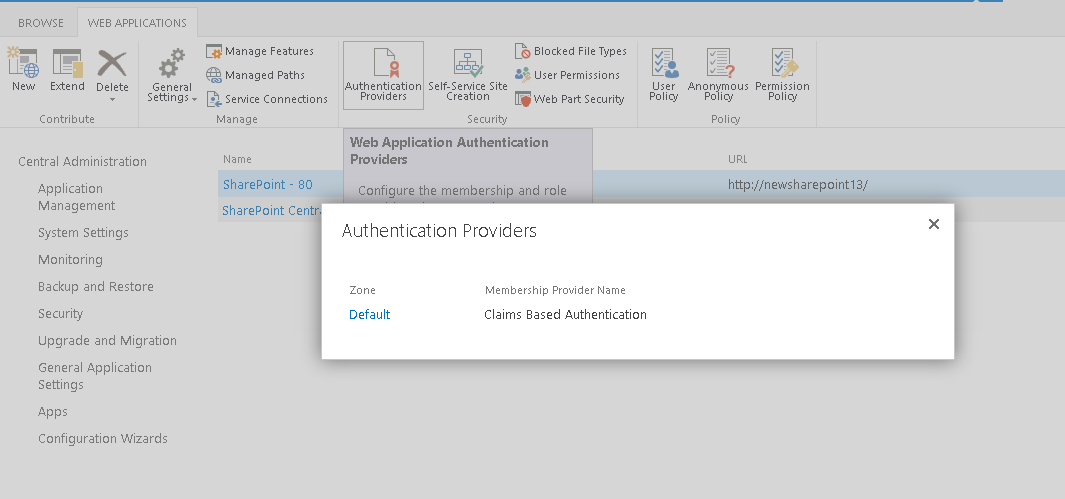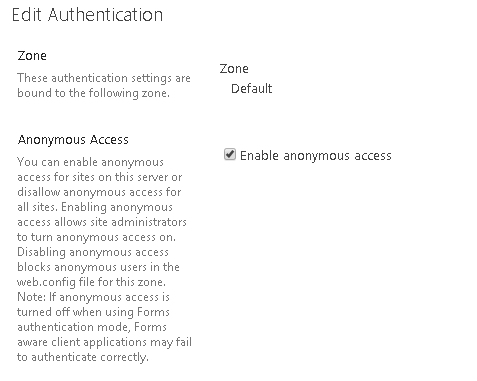Using Visual Studio you can give your CustomAnonymous Access Sharepoint 2013 Custom Appliaction Page -
Step-1 : Open the Central Admin and go to Manage Web Application (under Application Management) .
Step-2 : Choose the Web Application you want Anonymous Access for and click on Authentication Provider .
Edit Your Code By Changing the 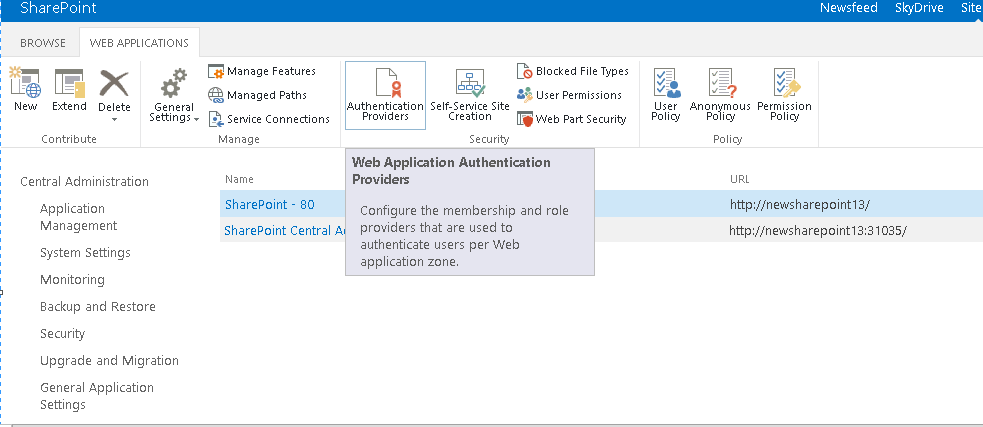
Click Default
Step-3 : Check Anonymous Access & Click OK .
Step-4 : Open Visual Studio ,create New Sharepoint Project and add Application Page in it .
Step-5 : Now remove public partial classDynamicMasterPageFile="~masterurl/default.master" as belowfrom aspx page .
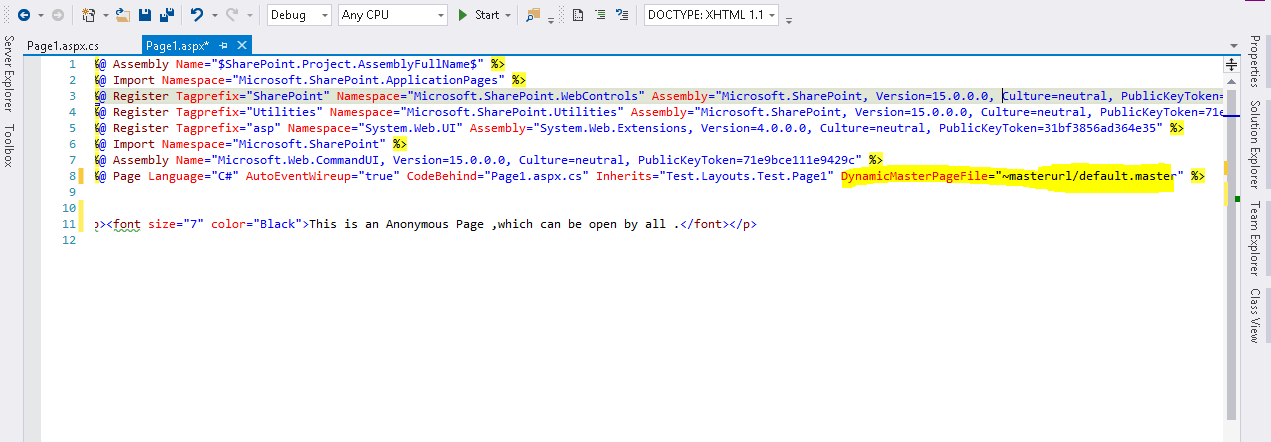
Step-6 : Change the Code in aspx.cs to UnsecuredLayoutsPageBase as below
using System;
using System.Web.UI;
using Microsoft.SharePoint;
namespace Custom.Layouts.Custom
{
public partial class MyPagePageName : UnsecuredLayoutsPageBase
{
protected override bool AllowAnonymousAccess
{
get
{
return true;
}
} get
protected void Page_Load(object sender, EventArgs e)
{
//Ur code goesreturn heretrue;
}
}
}
Also if you want to remove default Sharepoint Footer & Header ,kindly Remove DynamicMasterPageFile="masterurl/default.master" as below screenshot -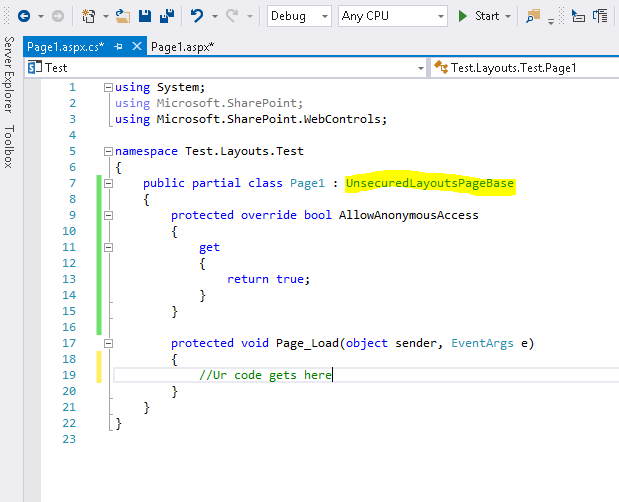
 Step-7 : Open the Page in Browser (No Login Pop-up will come).
Step-7 : Open the Page in Browser (No Login Pop-up will come).