I want to change the Document Library's webpart property 'Toolbar Type' from 'Full Toolbar' to 'Show Toolbar' programmatically.
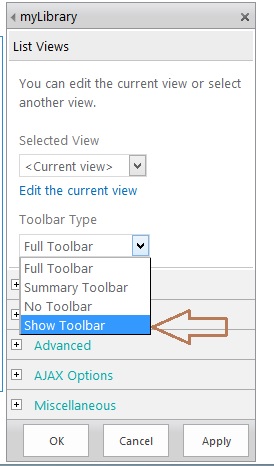
I am working on Office 365 sandbox solution. II am creating document library & it's view programmatically. I have tried following:
myView.Toolbar = @"<Toolbar Type='FreeForm'/>";
// I am not sure that it is 'FreeForm' or not for 'Show Toolbar'
I want to achieve this type of view for my library. I want to show toolbar on library programmatically.
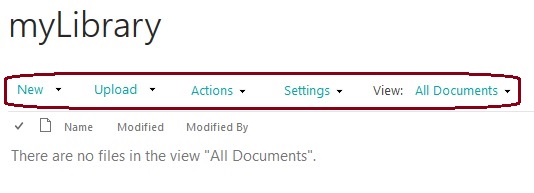
If any other solution is possible to get toolbar on Document Library programmatically then provide here.
