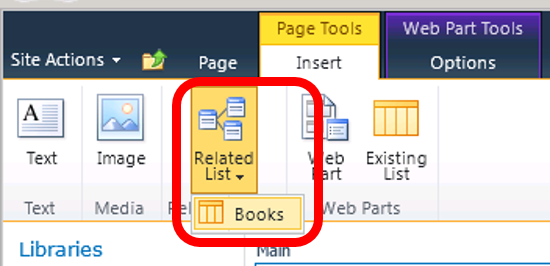You are basically asking about the reverse lookup. You can get this done using the relational list.
Here is blog, who is doing the same thing as you want.
http://blog.oneboredadmin.com/2012/12/reverse-lookup-in-sharepoint-2010.html
also check this one http://www.cloud2.co.uk/10-top-tips-for-sharepoint-part-2-2/
In essence, if your list Books have a lookup for a list Bookshelf, when you go to web part of Bookshelf, you could add a reverse lookup-like web part from tabs in a way similar to below image.