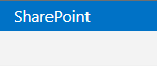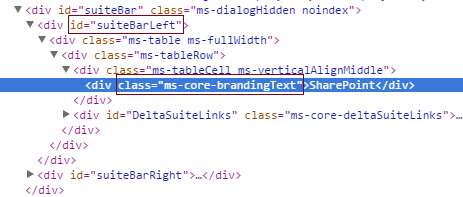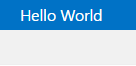I want to remove the sharepoint label from that suite bar.
ms-core-brandingText this varibale to be set as nothing.
I tried this :
<script type='text/javascript' src='https://code.jquery.com/jquery.min.js'></script>
<script type="text/javascript">
var suitebar = $("#suiteBar");
var branding = suitebar.find(".ms-core-brandingText");
suitebar.SuiteBarBrandingElementHtml = '<div class="ms-core-brandingText"> sample text </div>'
</script>
</head>